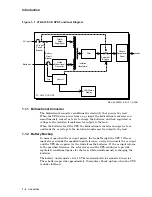Operation
If the battery voltage continues to drop, the UPS will eventually stop operating
and the load will be dropped. After the UPS stops operating, it will wait 3 hours
for the return of the normal ac line power. If the normal ac line power returns
within 3 hours, the UPS will turn on automatically. If the power outage lasts
more than 3 hours, the battery circuit breaker on the front panel will trip and the
UPS will have to be manually restarted.
CAUTION
The UPS must be turned OFF if it is not connected to an ac source
or the batteries will slowly discharge. If the facility power is
turned OFF for an extended period, turn the UPS OFF as well
(after properly shutting down all connected loads).
CAUTION
DO NOT store the UPS with discharged batteries. If the batteries
are allowed to remain discharged for long periods, their life will
be significantly shortened.
Table 3–1 Summary of Status Lights
Name of Indicator
Color of Indicator
Audio Alarm
Condition
Normal
Green
No
Normal
Bypass
Yellow
No
Warning
On Battery
Yellow
Yes
Warning
Fault
Red
Yes
Danger
Low Battery
Red
Yes
Danger
3.1.2.2 Audio Alarm
The audio alarm is activated whenever the UPS switches to battery backup.
The yellow "On Battery" status light will light up at the same time. If the UPS
remains on battery backup until there are only 2 to 3 minutes of back-up power
left, the audio alarm remains active but changes tone. At that time, the red "Low
Battery" status light will light up.
The audio alarm will also be activated whenever the UPS has an overload,
overtemperature, or internal failure. These conditions cause the red "Fault"
status light to light up at the same time.
Operation 3–5