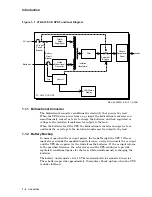Operation
3.1.1.3 Alarm Silence Button
When the audio alarm is activated, it can be silenced by pushing the alarm
silence button. This button is located next to the ac input circuit breaker.
Pressing the alarm silence button does not silence the audio alarm permanently.
The audio alarm will be activated again the next time the UPS has an alarm
condition.
3.1.2 UPS Indicators
The following sections describe the indicators for the UPS unit.
3.1.2.1 Status Lights
The status lights, a column of five LEDs, show the UPS’s status. The print next
to each color coded status light briefly describes the condition that the status light
indicates.
A description of each status light follows, along with a summary of the status
lights found in Table 3–1.
Normal Status Light
The green status light labeled "Normal" is lit when the UPS draws power from
the ac input line and the ac input power meets input specifications. The UPS is
in Normal mode when the ac line voltage is 208 Vac (+10%/-15%) and the output
voltage is 208 Vac (±2%) and locked to the line frequency.
Bypass Status Light
The yellow status light labeled "Bypass" is lit when the UPS switches to Bypass
mode. In Bypass mode the ac input bypasses the conditioning and battery
charging electronics, but is still available at the output receptacles. The power
available at the output receptacles is unconditioned and unregulated ac.
On Battery Status Light
The yellow status light labeled "On Battery" is lit when the UPS draws power
from the battery unit. This occurs when the ac input voltage drops below 177
Vac. The "On Battery" status also activates the audio alarm.
The battery backup is limited (back-up time is typically 10 minutes under full-
load). If the UPS does not return to normal operation before the batteries reach
a predetermined low-battery cutoff, the UPS will shut down and the load will be
dropped.
Fault Status Light
The red status light labeled "Fault" is lit when an overload, overtemperature, or
internal failure occurs. The "Fault" status also activates the audio alarm. If the
condition is harmful and persistent, the battery circuit breaker on the front panel
will trip. When the battery circuit breaker on the front panel trips, the UPS will
automatically transfer to Bypass mode.
If ac input power is available, the load will receive unconditioned and unregulated
ac power. If ac input power is not available, the load will be dropped.
Low Battery Status Light
The red status light labeled "Low Battery" is lit when the battery voltage drops
to a level where only 2 to 3 minutes of back-up time remains at full-load during a
prolonged ac line failure. The "Low Battery" status also causes the audio alarm
to change tone.
3–4 Operation