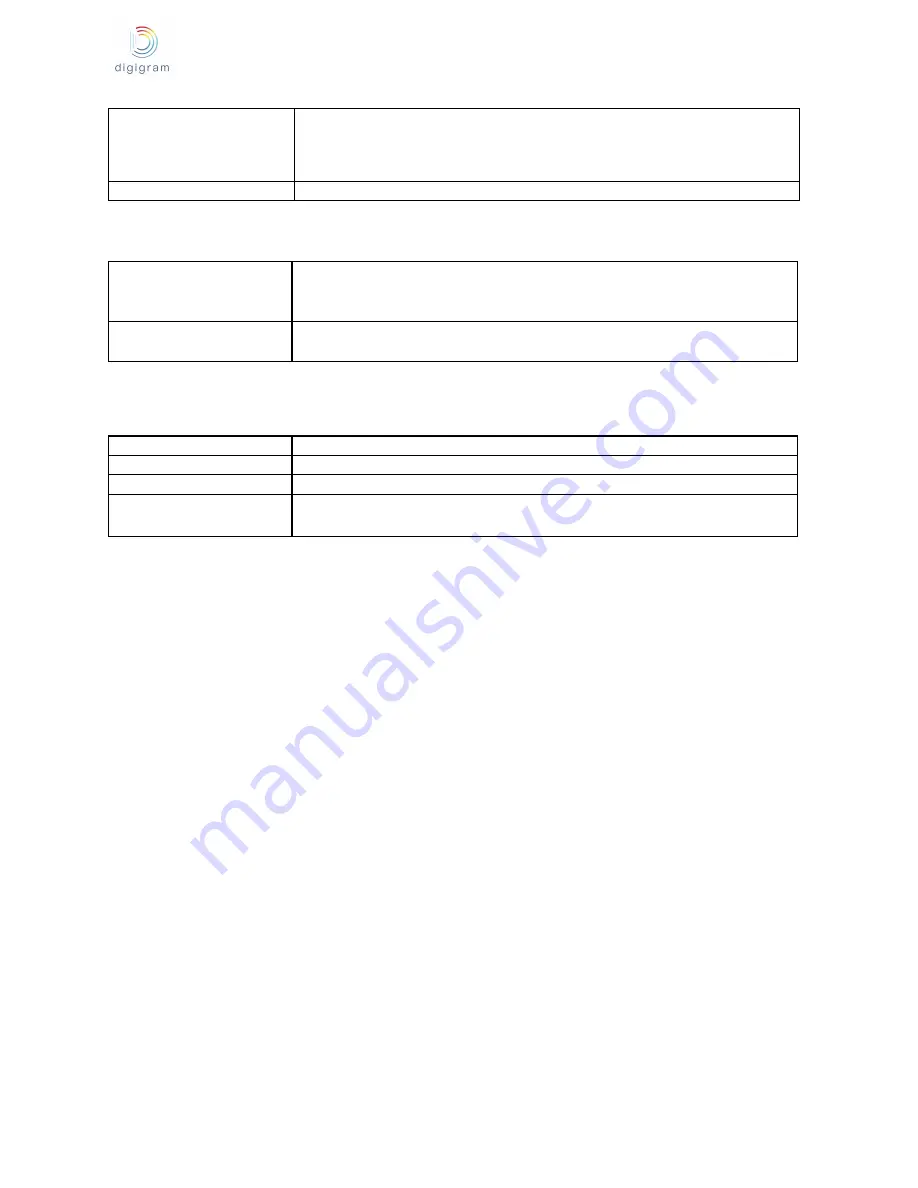
LXIP
user Manual v1.04
Clock source
PTPv2 (IEEE15882008) from network or internal clock or Word Clock or
MADI input
Local clock eligible as GrandMaster PTP
Local clock precision : better than 10 ppm
AES67 compliance
Full compliance in all respects with AES 67
11.5. Control and routing
Control
HTTP (web pages from embedded server)
EMBER+
Routing
Zero latency onboard routing matrix between RAVENNA, PC Rec/Play and
optional MADI channels
11.6. Development environments
Audio devices
64/64 simultaneous Record/Play (Mono) channels to/from PC
Latency
Round trip time down to 1.1 ms (excluding IP network)
Management
Low latency WDM Kernel Streaming, DirectSound, WASAPI, ASIO, Alsa
Supported operating
systems
Windows 10, 8 and 7 32/64bits, Windows server 2003/2008, Linux
29




































