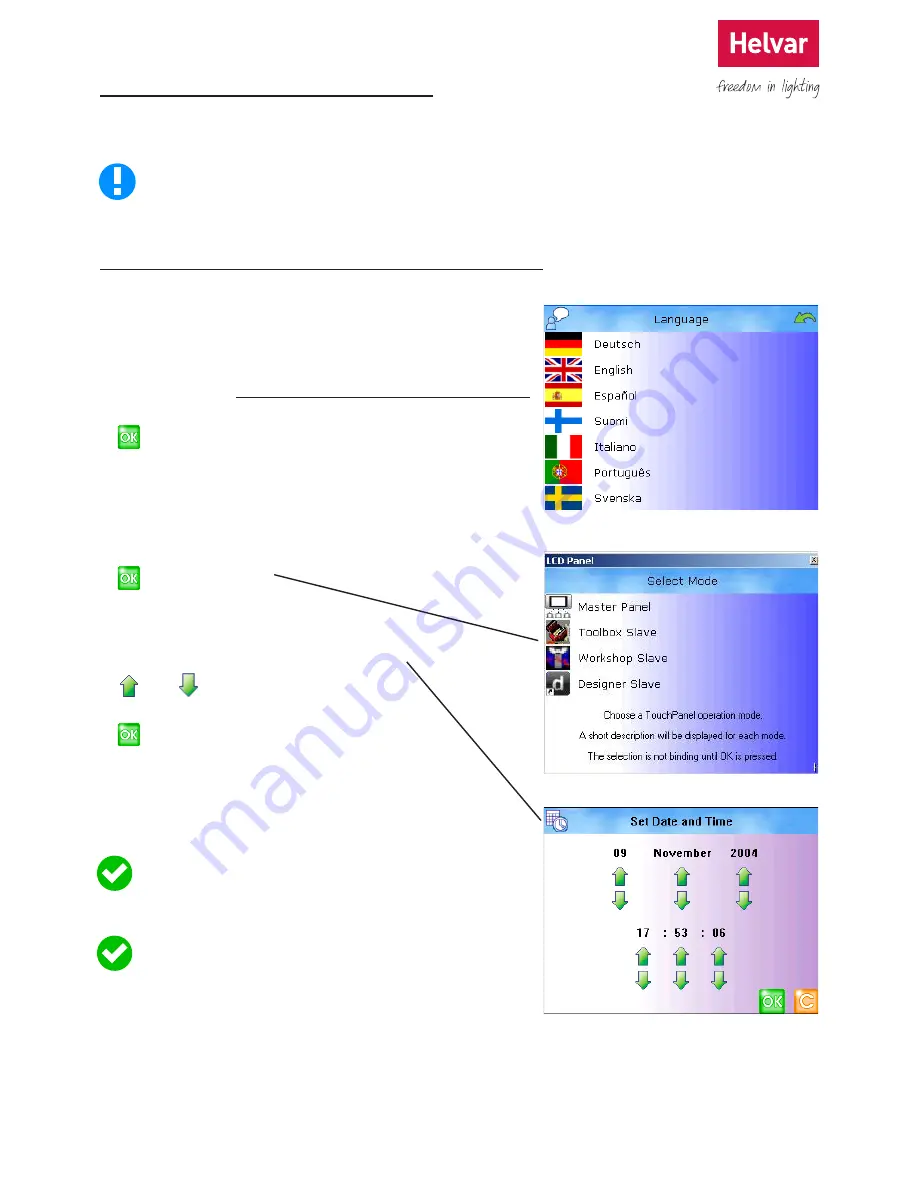
7
Helvar 924 LCD TouchPanel: Installation and User Guide
Doc. 7860137,
issue 6, 2014-08-28
3. Switching ON for the first time
TouchPanel requires some configuration before it can be used. The configuration process is a once-only process that
starts automatically when TouchPanel is switched on, unless the configuration process has been completed previously.
Once the mode of operation has been set, you can only change it by resetting TouchPanel to factory defaults. To
learn how to do this, see section 14.
3.1 Setting Language, Mode, Date And Time
1. Switch TouchPanel on and wait up to 30 seconds.
2. The Language menu will appear.
3. Select a language.
4.
to accept the language.
7. If not previously set, the Set Date And Time menu will appear.
8.
and to set the date and time.
9. to accept the date and time.
10. The Default Screen will appear. TouchPanel is now ready for use.
5. The Select Mode menu will appear. Press Master Panel, Toolbox
Slave, Workshop Slave, or Designer Slave to set the mode of
operation. To learn more about each mode, see section 3.2.
6.
to accept the mode.
Once the mode of operation has been set, you can check the
mode setting later by viewing the About screen. To learn more,
see section 20.2.
TouchPanel can retain its configuration settings indefinitely.
However, if TouchPanel remains without power for more than
approximately two days then the date and time may need to be
reset. To learn how to set the date and time, see section 16.










































