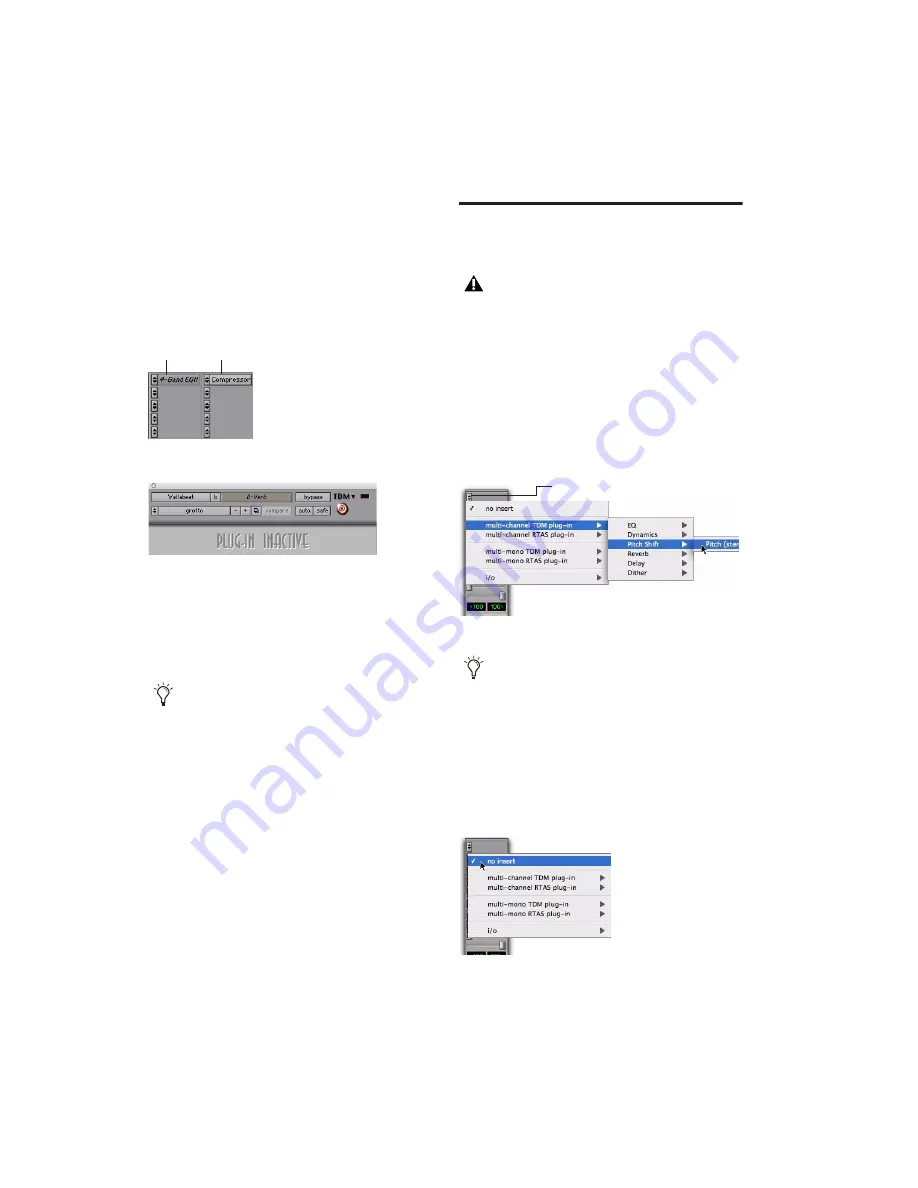
Pro Tools Reference Guide
668
Inactive Plug-in Inserts
Inactive plug-in inserts retain all associated au-
tomation playlists. In addition, any edits made
in the session affect the plug-in automation
playlists. You cannot record automation or ad-
just the controls for an inactive plug-in.
Inactive Hardware Inserts
Inactive hardware inserts retain their assign-
ments, but do not pass audio and do not con-
sume any DSP resources.
Inserting Plug-ins on Tracks
To use a real-time plug-in, insert it on a track.
To insert a plug-in on a track:
1
Make sure the Inserts View is shown in the
Mix or Edit window.
2
Click the Insert selector on the track and select
the plug-in that you want to use. (See “TDM and
RTAS Plug-ins” on page 665 for related informa-
tion.)
To remove an insert from a track:
■
Click the Insert selector and choose No Insert.
Display of inactive plug-ins
Display of inactive Plug-in window
Hardware inserts do not provide a bypass
control. You can use the inactive feature
whenever you need to mute or bypass a
hardware insert.
(italicized)
Active
(plain text)
Inactive
Plug-ins cannot be inserted or removed dur-
ing recording.
Inserting a TDM plug-in
You can insert a plug-in on a track by drag-
ging one of its Plug-ins Settings (.txf) files
from a DigiBase browser onto an available
track Insert position in the Mix window. See
“Dragging and Dropping Plug-in Settings
Files” on page 680.
Removing a plug-in
Insert selector
Содержание Pro Tools
Страница 1: ...Pro Tools Reference Guide Version 7 3 ...
Страница 15: ...1 Part I Introduction ...
Страница 16: ...2 ...
Страница 33: ...19 Part II System Configuration ...
Страница 34: ...20 ...
Страница 44: ...Pro Tools Reference Guide 30 ...
Страница 94: ...Pro Tools Reference Guide 80 ...
Страница 95: ...81 Part III Sessions Tracks ...
Страница 96: ...82 ...
Страница 108: ...Pro Tools Reference Guide 94 ...
Страница 130: ...Pro Tools Reference Guide 116 ...
Страница 269: ...255 Part IV Recording ...
Страница 270: ...256 ...
Страница 310: ...Pro Tools Reference Guide 296 ...
Страница 345: ...331 Part V Editing ...
Страница 346: ...332 ...
Страница 402: ...Pro Tools Reference Guide 388 ...
Страница 496: ...Pro Tools Reference Guide 482 ...
Страница 548: ...Pro Tools Reference Guide 534 ...
Страница 571: ...557 Part VI MIDI Editing ...
Страница 572: ...558 ...
Страница 596: ...Pro Tools Reference Guide 582 ...
Страница 637: ...623 Part VII Mixing ...
Страница 638: ...624 ...
Страница 702: ...Pro Tools Reference Guide 688 ...
Страница 771: ...757 Part VIII Video Sync Surround ...
Страница 772: ...758 ...
Страница 792: ...Pro Tools Reference Guide 778 ...
Страница 806: ...Pro Tools Reference Guide 792 ...
Страница 856: ...Pro Tools Reference Guide 842 ...






























