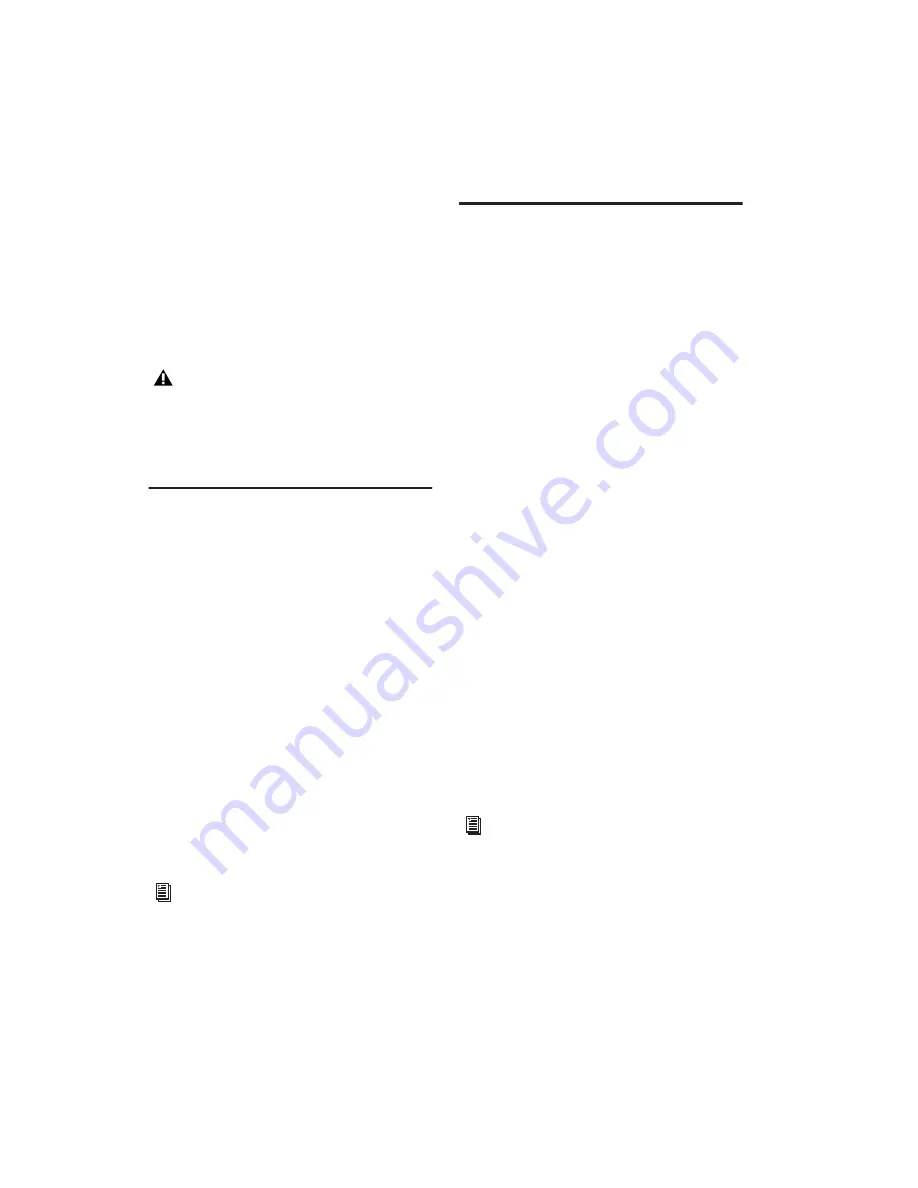
Pro Tools Reference Guide
264
Low Latency Monitoring and
Bounce To Disk
With Low Latency Monitoring enabled, only au-
dio tracks are included with the Bounce to Disk
command—Auxiliary Input and Instrument
tracks are ignored. To include Auxiliary Input
and Instrument tracks, disable Low Latency
Monitoring before using Bounce to Disk.
Low Latency Monitoring with
Delay Compensation
(Pro Tools HD Only)
If you choose to record with Delay Compensa-
tion active, Pro Tools automatically suspends
Delay Compensation for tracks that are
“punched in” or monitoring input. In either of
these cases, no compensating delay is added to
the track, and the Track Compensation indica-
tor displays zero.
Delay Compensation should be enabled when-
ever possible during mixing and playback. In
some cases when recording, Delay Compensa-
tion should be disabled.
The automatic suspension of Delay Compensa-
tion on record-enabled tracks during recording
can be defeated on a per-track basis, regardless
of record status or input mode.
Default Track Names
When creating new audio, Auxiliary Input, Mas-
ter Fader, VCA Master, MIDI, and Instrument
tracks, Pro Tools names them as “Audio,”
“Aux,” “Master,” “VCA,” “MIDI, or “Inst” ac-
cordingly and numbers them consecutively. For
example, when you create two new audio tracks,
their default names are “Audio 1” and
“Audio 2.” You can rename tracks and also log
comments for each track.
Track names define new file and region names
when recording to a track. See “Naming Tracks”
on page 126
.
Default Names for Audio Files and
Regions
When recording to an audio track, the resulting
file and region names are based on the name of
the track. For example, after recording for the
first time on a track called “Electric Gtr,” an au-
dio file is created with the name “Electric
Gtr_01.” In addition, a region appears in the Re-
gion List with the name “Electric Gtr_01.” This
region is a whole-file region.
Subsequent record takes on the same track are
named identically, but the digits (indicating the
take number) are incremented (for example,
“Electric Gtr_02.”) A second set of digits (such as
used in “Electric Gtr_01-01”) indicates that the
region was
auto-created
from an edit.
External input cannot be recorded during a
Bounce to Disk. To include external input
in your bounce, it must be recorded to new
audio tracks before using Bounce to Disk
(see “Recording to Tracks” on page 745).
For information about defeating suspended
Delay Compensation, see “Low Latency
Monitoring During Recording” on
page 659.
QuickPunch, TrackPunch, and Destructive
Punch modes use a different method for
numbering regions. For details, see “Region
and Take Numbering with QuickPunch” on
page 316.
Содержание Pro Tools
Страница 1: ...Pro Tools Reference Guide Version 7 3 ...
Страница 15: ...1 Part I Introduction ...
Страница 16: ...2 ...
Страница 33: ...19 Part II System Configuration ...
Страница 34: ...20 ...
Страница 44: ...Pro Tools Reference Guide 30 ...
Страница 94: ...Pro Tools Reference Guide 80 ...
Страница 95: ...81 Part III Sessions Tracks ...
Страница 96: ...82 ...
Страница 108: ...Pro Tools Reference Guide 94 ...
Страница 130: ...Pro Tools Reference Guide 116 ...
Страница 269: ...255 Part IV Recording ...
Страница 270: ...256 ...
Страница 310: ...Pro Tools Reference Guide 296 ...
Страница 345: ...331 Part V Editing ...
Страница 346: ...332 ...
Страница 402: ...Pro Tools Reference Guide 388 ...
Страница 496: ...Pro Tools Reference Guide 482 ...
Страница 548: ...Pro Tools Reference Guide 534 ...
Страница 571: ...557 Part VI MIDI Editing ...
Страница 572: ...558 ...
Страница 596: ...Pro Tools Reference Guide 582 ...
Страница 637: ...623 Part VII Mixing ...
Страница 638: ...624 ...
Страница 702: ...Pro Tools Reference Guide 688 ...
Страница 771: ...757 Part VIII Video Sync Surround ...
Страница 772: ...758 ...
Страница 792: ...Pro Tools Reference Guide 778 ...
Страница 806: ...Pro Tools Reference Guide 792 ...
Страница 856: ...Pro Tools Reference Guide 842 ...






























