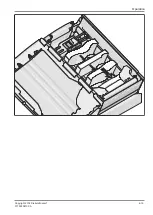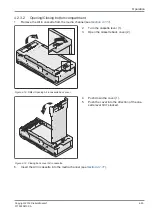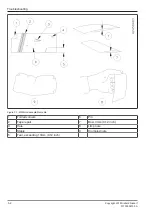Troubleshooting
5.3.3
5.3.3
Pulling out / Pushing in the IO device
1.
Lift the door of the operating panel or the control panel or the customer panel up (see chapter "Ba-
sic Operation" in the operating manual).
2.
At Rearload devices pull out the head unit (see chapter "Basic Operation" in the operating manual
for the device).
Pulling out
1
1
3.
Pull the release lever (1) to unlock the input/
output tray.
1
4.
Pull out the input/output tray at the release
lever (1).
5-4
Copyright 2018 Diebold Nixdorf
01750308109 A