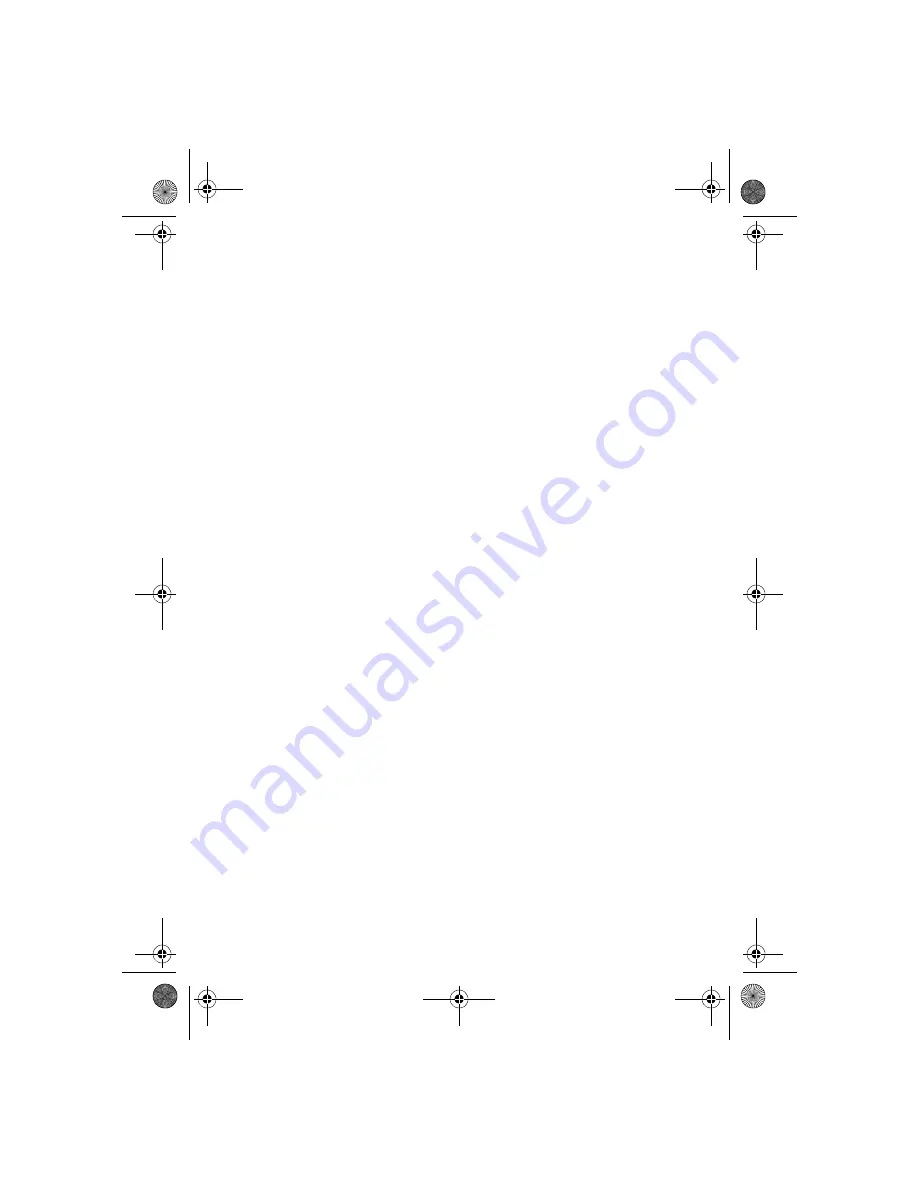
2
•
200 MB or higher of available hard disk space is
recommended for temporary storage of voice files.
•
64 MB of RAM or higher.
•
CD-ROM drive.
•
VGA monitor adapter or higher.
•
Dedicated Parallel Port configured for ECP mode.
•
Network Adapter card or modem (to upload files to a
network device).
•
Microsoft
Mouse or compatible pointing device.
O
v
er
view
L-2475-000.book Page 2 Wednesday, February 23, 2000 9:38 AM




































