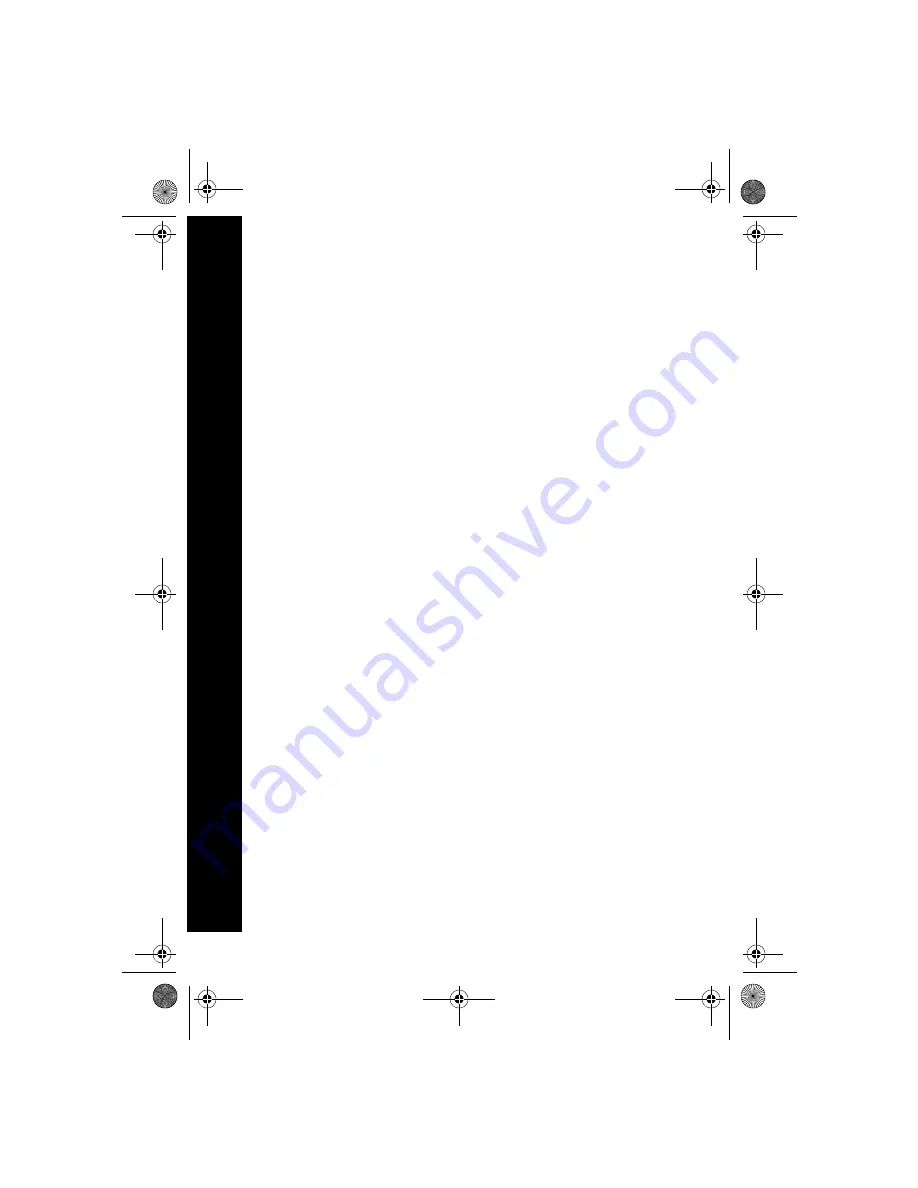
i
Overview ................................................................1
Where to Go From Here .......................................3
PC Setup Instructions ..........................................5
Selecting a Parallel Port Setting ................................5
Setting the Transfer Protocol.....................................6
Installing the Docking Station .............................7
Installing the Docking Station
PC Host Software ...............................................10
Using the Docking Station
PC Host Software ...............................................18
Starting and Stopping the Software ........................19
Close Docking Station PC Host ..........................19
Start/Restart Docking Station PC Host ..............20
Configuring the Docking Station PC Host Software 20
Checking the Status of the Docking Station............22
Updating the Docking Station Firmware Software ..25
Using the Docking Station
To Upload Voice Files.........................................27
How to Upload Files ................................................27
Managing Voice Files on the
Host PC After Uploading ...............................31
Recovering From Interrupted Transmissions...........31
Troubleshooting..................................................33
Verifying Docking Station Connections ...................33
Troubleshooting the Docking Station
PC Host Software ..........................................33
Co
n
te
n
ts
L-2475-000.book Page 1 Wednesday, February 23, 2000 9:38 AM
To comment on this guide, please contact us at:



































