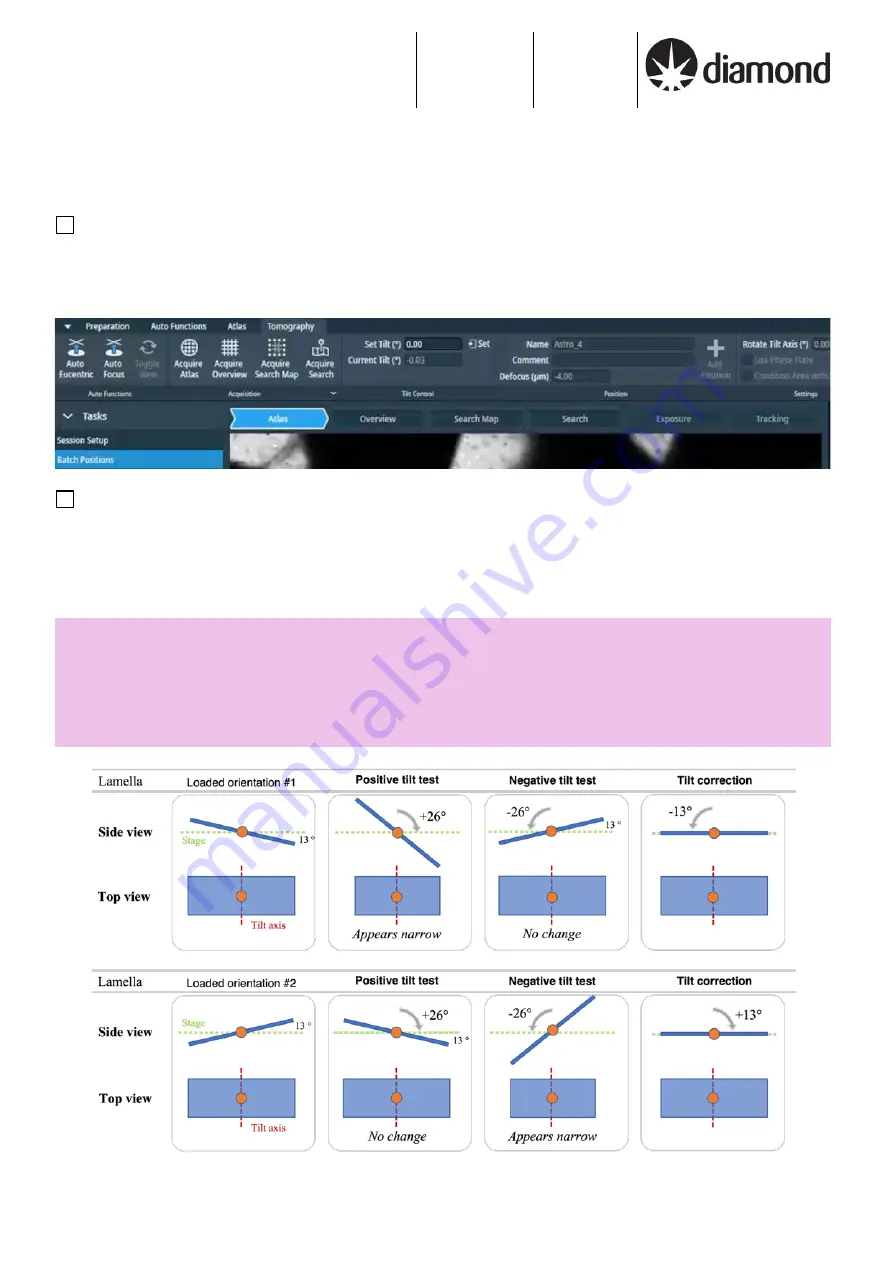
Document Title:
Remote Tomo5 operation guide for eBIC microscopes
Author(s):
Kyle Morris
Julika Radecke
Andrew Howe
Version:
2.0.3
Date:
27 Jun 2022
If you have any questions at any point during set-up, please ask your Local Contact for assistance Page 18 of 29
4.1.2 Identify tomography targets
4.1.2.1
Overview (identify square or lamella)
Move to a square of interest
-
Tomography tab > Batch position
-
Click on the tab for Atlas
-
Navigate to a region of interest with Right click > Move Stage Here
Identify a good position for eucentric height adjustment, then do:
-
Tomography > Auto Eucentric
-
Tomography > Acquire Overview
4.1.2.2
Lamella tilt correction (if applicable)
If working with lamella, before acquiring Search images to identify targets, the specimen tilt due to milling angle will
need to be corrected. The milling angle is known from the FIB-SEM experiment, at eBIC this is typically 13 °,
however the loading orientation of the lamella is not known. The schematic below shows the two
possible ‘Loaded
orientations #1 & #2’. In the ‘Positive and Negative tilt test’ the lamella long axis will either stay the same or appear
narrower, depending on the loaded orientation.
If the lamella long axis narrows in the ‘Positive tilt test’, apply a
negative correction
. If the lamella long axis narrows in the ‘Negative tilt test’, apply a positive correction.


























