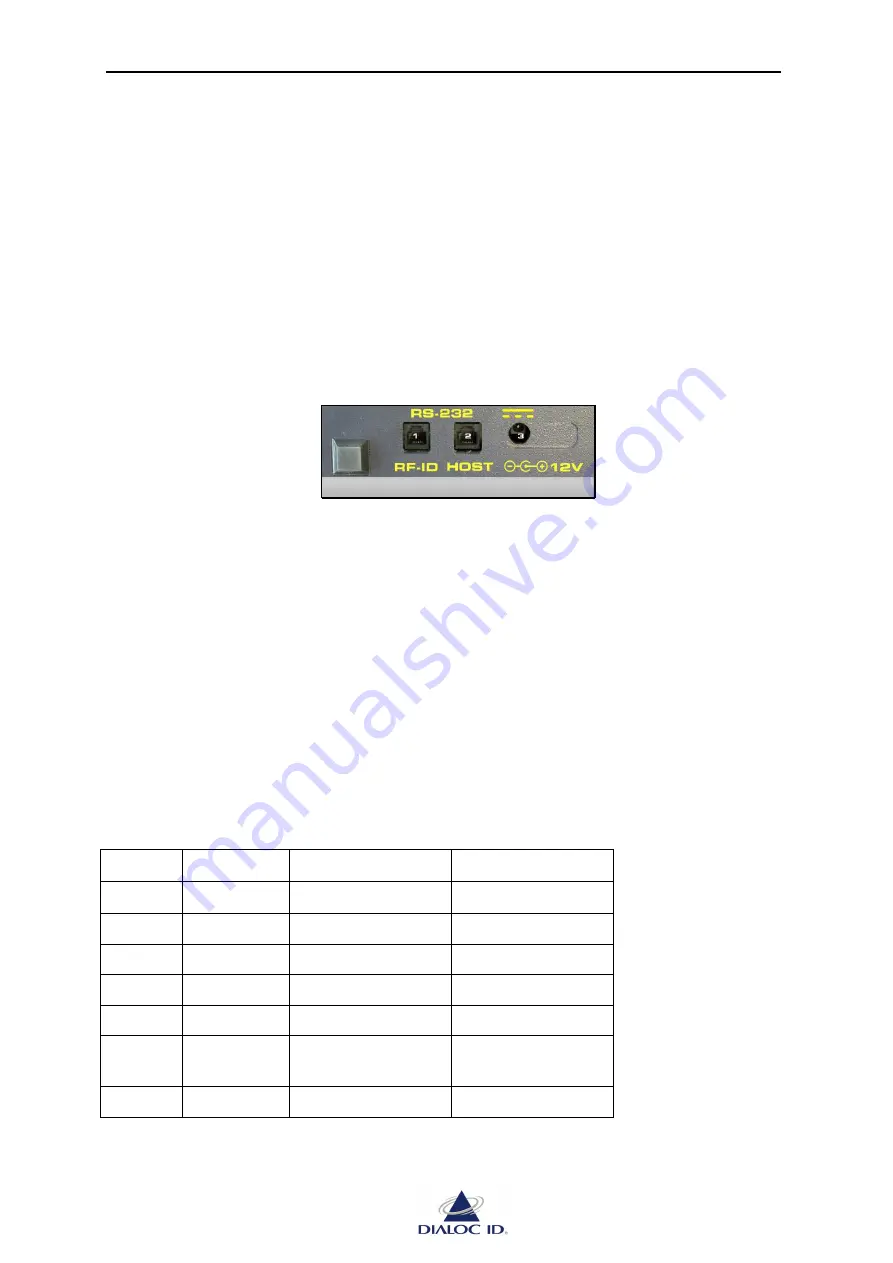
LCS Pro units
— User Manual
Version 1.14
Page 12 of 43
4 LCS Pro connections
An LCS Pro RFID and Hybrid unit can perform more functions than an LCS Pro EM unit. This
requires additional COM ports on both the LCS Pro and the Host terminal. The extra COM ports
needed on the LCS Pro Hybrid are housed in a separate LCS Pro Interface Box.
The LCS Pro Interface Box contains four COM ports labelled as “LCS Pro”, “PC”, “Wedge” and
“Barcode”. The picture below shows the LCS Pro Hybrid with Conversion, the LCS Pro
Interface Box and a Host terminal with their interconnections.
The serial cable between the LCS Pro unit and the Interface Box consists of RJ12 jacks on both
sides of the cable. On the LCS Pro unit the cable needs to be connected to the RJ12 receptacle
named “HOST” located at the bottom of the unit. On the Interface Box the cable needs to be
connected to the receptacle named “LCS Pro”.
The RJ12 jacks have to be wired according to the table below.
The RX line of an LCS Pro unit has to be connected to the TX line of the Interface Box. Vice
versa, the TX line of the LCS Pro unit has to be connected to the RX line of the Interface Box.
Both signal grounds and Power, from the LCS Pro unit and the Interface Box, must be tied
together.
Note
Only the LCS Pro EM unit is delivered without an LCS Pro Interface Box. To be able to
configure the LCS Pro EM unit and to function in Host Control Mode a serial cable is delivered
to connect the LCS Pro EM unit with the Host terminal. On the LCS Pro EM unit the cable needs
to be connected to the RJ12 receptacle named “HOST” located at the bottom of the unit. On the
Host terminal the cable needs to be connected to a COM port.
LCS Pro
Interface Box
Host Terminal
RJ12 pin
Function
RJ12 pin
9p Sub D
1
NC
2
RX (in)
2 – TX
3 – TX
3
TX (out)
3 – RX
2 – RX
4
NC
5
Signal
ground
5 – GND
5 – GND
6
Power
6
Содержание LCS Pro EM
Страница 1: ...User Manual Version 1 14 ...
Страница 10: ...LCS Pro units User Manual Version 1 14 Page 10 of 43 ...













































