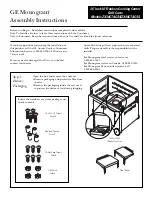English
11
viewed from the front) far enough to accept the
desired accessory.
3. Insert the accessory about 3/4" (19 mm) into the chuck
and tighten securely by rotating the chuck sleeve
clockwise with one hand while holding the tool with
the other hand. Continue to rotate the chuck sleeve
until several ratchet clicks are heard to ensure full
gripping power.
Be sure to tighten chuck with one hand on the chuck sleeve
and one hand holding the tool for maximum tightness.
To release the accessory, repeat Steps 1 and 2 above.
Fig. K
4
Fig. L
Fig. M
ASSEMBLY AND ADJUSTMENTS
WARNING: To reduce the risk of serious personal
injury, turn unit off and remove the battery pack
before making any adjustments or removing/
installing attachments or accessories.
An
accidental start-up can cause injury.
Belt Hook
Bit Clip (Optional Accessory) (Fig. A)
WARNING: To reduce the risk of serious personal
injury, ONLY use the tool's belt hook to hang the
tool from a work belt. DO NOT
use the belt hook
for tethering or securing the tool to a person or object
during use. DO NOT suspend tool overhead or suspend
objects from the belt hook.
WARNING: To reduce the risk of serious personal
injury,
ensure the screw holding the belt hook is
secure.
CAUTION:
To reduce the risk of personal injury or
damage, DO NOT use the belt hook to hang the
drill while using as a spotlight.
nOTE: Bit clip and belt hook cannot be used with the
lanyard-ready attachment kit installed.
iMPORTAnT:
When attaching or replacing the belt
hook
10
or bit clip
11
, use only the screw
12
that is
provided. Be sure to securely tighten the screw.
The belt hook
10
and bit clip
11
can be be attached to
either side of the tool using only the screw
12
provided, to
accommodate left- or right- handed users. If the hook or bit
clip is not desired at all, it can be removed from the tool.
To move belt hook or bit clip, remove the screw
12
that
holds it in place then reassemble on the opposite side. Be
sure to securely tighten the screw.
OPERATION
WARNING: To reduce the risk of serious personal
injury, turn unit off and remove the battery pack
before making any adjustments or removing/
installing attachments or accessories.
An
accidental start-up can cause injury.
Installing and Removing the Battery Pack
(Fig. N)
Fig. N
9
8
nOTE:
For best results, make sure your battery pack is
fully charged.
To install the battery pack
8
into the tool handle, align the
battery pack with the rails inside the tool’s handle and slide
it into the handle until the battery pack is firmly seated in
the tool and ensure that it does not disengage.
To remove the battery pack from the tool, press the release
button
9
and firmly pull the battery pack out of the tool
handle. Insert it into the charger as described in the charger
section of this manual.
Screwdriving (Fig. G)
1. Select the desired speed/torque range using the gear
shifter
6
to match the speed and torque to the
planned operation.
2. Turn the torque adjustment collar
5
to the
desired position.
nOTE:
Use the lowest torque setting required to
seat the fastener at the desired depth. The lower the
number, the lower the torque output.
3. Insert the desired fastener accessory into the chuck as
you would any drill bit.
4. Make some practice runs in scrap or on unseen areas of
the workpiece to determine the proper position of the
torque adjustment collar.
Содержание DCD996B
Страница 47: ......