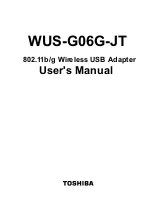Configuration
|
|
devolo dLAN 200 AV Wireless G
|
20
DHCP server
option enabled so that the dLAN 200 AV Wireless G is automati-
cally assigned an address by the server.
Should you ever forget the IP address of your dLAN 200 AV Wireless G use the
devolo Informer (
Start
왘
Programs
왘
devolo
왘
devolo Informer)
to find the
adapter in your network. Right-click on the name of the device in the overview
of the Informer and select the
Status and Administration
context menu item
to open the configuration interface in your web browser. The current IP address
of the dLAN 200 AV Wireless G will then be displayed in the address field of the
browser.
3.4.3
WLAN settings
Since the dLAN 200 AV Wireless G also functions as an access point, you will
have to configure various parameters for your wireless network. The basic wire-
less settings and encryption methods can be configured under
Overview
왘
Change configuration
왘
WLAN settings
.
It is also possible to completely disable the WLAN capabilities of your
dLAN 200 AV Wireless G, for example when using it as a simple dLAN device via
its integrated Ethernet ports. Simply disable the
Activate WLAN
option.
Please note that your existing wireless connection to the
dLAN 200 AV Wireless G will be reset after you save this setting. In this case,
configure the device via Ethernet or dLAN.
Note that the
Activate WLAN
option
is enabled
and
encryption is disabled
when the device is set to its
factory defaults
.
Содержание 200 AV Wireless G
Страница 1: ...dLAN 200 AV Wireless G...