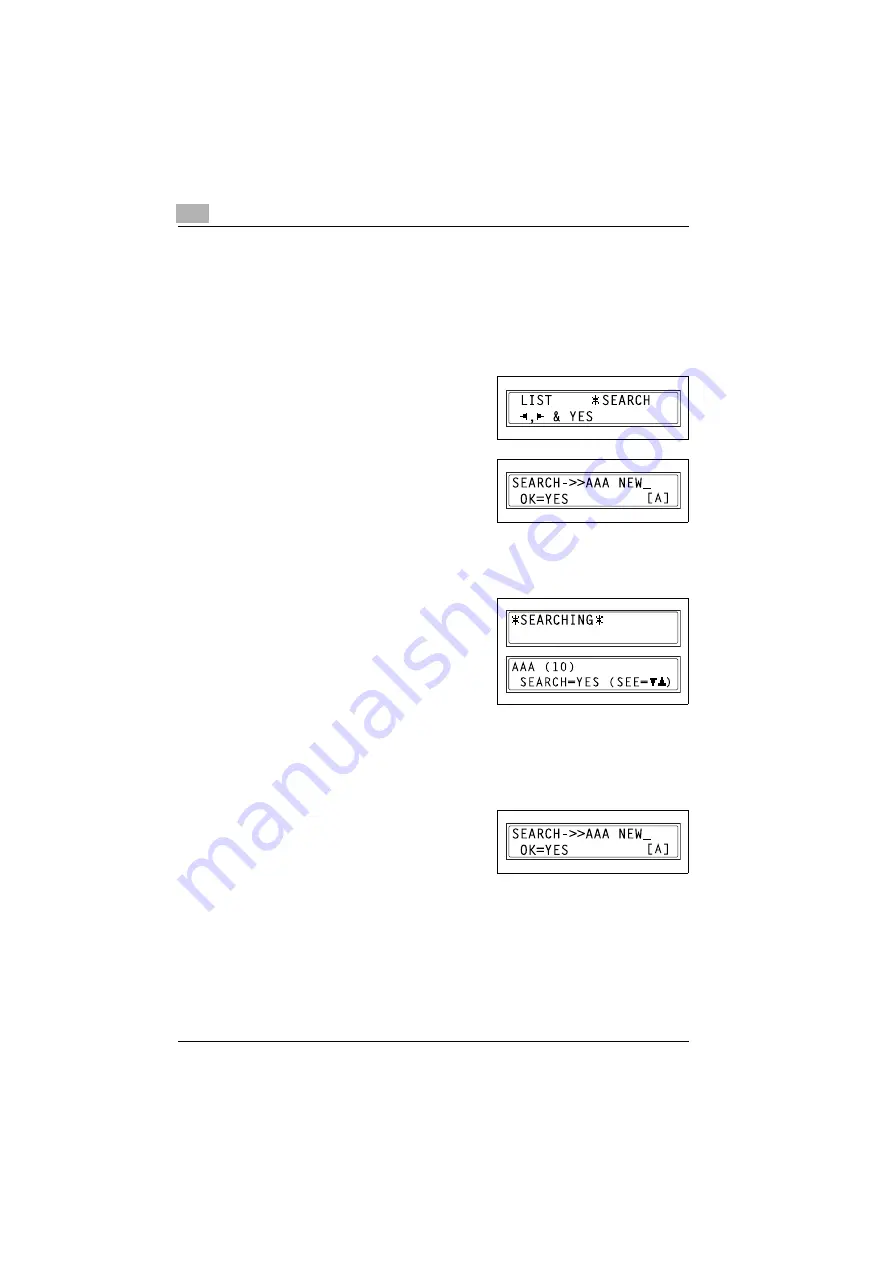
4
Using scan to e-mail operations
4-20
SU-502
Searching the phone book
1
Press the [Scan] key.
The machine enters Scan mode, and the scan screen appears.
2
Press the [Phone Book] key.
3
Press the
*
and
)
keys to select
SEARCH
, and then press the [Yes]
key. A screen for entering the char-
acters to search for appears.
4
Enter the first few letters of a recipi-
ent’s name.
–
Enter letters that are part of a re-
cipient’s name stored in a one-
touch dial or speed dial setting. For information on entering text, re-
fer to “Entering text characters” on page 2-15.
–
Up to 10 characters can be entered.
5
Press the [Yes] key.
–
The recipient names that start
with the characters entered in
step 3 are displayed. To select
one of the recipient names as list-
ed as the destination, go to step
7.
?
None of the names in the one-touch dial or speed dial settings
match the characters that were entered?
%
(0)
appears, and then the screen for entering the search characters
appears again.
6
To add more characters to refine the
search, press the [Yes] key, and then
continue entering characters.
7
Press the [Yes] key.
Содержание SU-502
Страница 1: ...SU 502 Dynamic balance www develop de User Manual ...
Страница 2: ......
Страница 3: ...x Contents ...
Страница 4: ......
Страница 10: ...x 8 SU 502 ...
Страница 11: ...1 Introduction ...
Страница 12: ......
Страница 15: ...2 Overview ...
Страница 16: ......
Страница 38: ...2 Overview 2 24 SU 502 ...
Страница 39: ...3 Getting ready ...
Страница 40: ......
Страница 73: ...Getting ready 3 SU 502 3 35 2 Enter the necessary information in the screen that appears ...
Страница 95: ...4 Using scan to e mail operations ...
Страница 96: ......
Страница 116: ...4 Using scan to e mail operations 4 22 SU 502 ...
Страница 117: ...5 Using scan to server FTP operations ...
Страница 118: ......
Страница 125: ...6 Using internet faxing operations ...
Страница 126: ......
Страница 147: ...7 Direct fax transmission ...
Страница 148: ......
Страница 150: ...7 Direct fax transmission 7 4 SU 502 ...
Страница 151: ...8 Checking the transmission reception results ...
Страница 152: ......
Страница 154: ...8 Checking the transmission reception results 8 4 SU 502 ...
Страница 155: ...9 Operation error messages ...
Страница 156: ......
Страница 163: ...10 Appendix ...
Страница 164: ......
Страница 166: ...10 Appendix 10 4 SU 502 ...
Страница 167: ...11 Index ...
Страница 168: ......






























