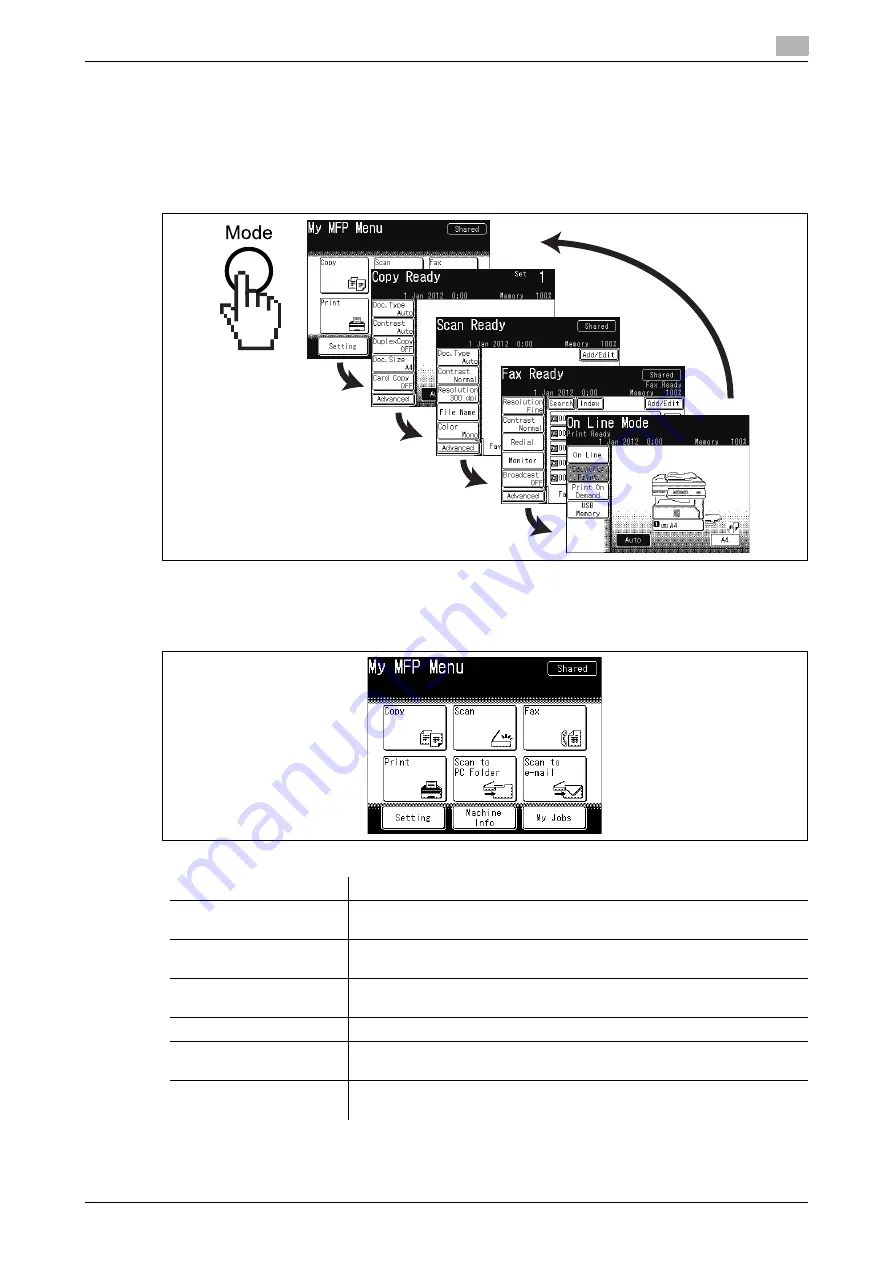
ineo 25e
1-13
1.9
About the display screens
1
1.9
About the display screens
1.9.1
Ready screens
You can switch the machine between copy ready screen, scan ready screen, fax ready screen, online mode
(print ready screen), and My MFP menu by pressing <Mode>.
1.9.2
My MFP Menu screen
You can enter the following menu from My MFP Menu screen.
Menu
Description
Copy, Scan, Fax, Print
Select these menu to enter to copy, scan, fax or online mode (print ready
screen).
Scan to PC Folder
Select this to scan a document and save the data on a PC folder. For de-
tails, see page 2-5.
Scan to e-mail
Select this to scan a document and send it via e-mail. For details,
page 2-5.
Setting
Select this to enter machine setting menu.
Machine info
Select this to display the machine information which includes the page
counter data.
My Jobs
Select this to execute a "My Jobs" process. For details, see chapter 2 in
the Administrator’s Guide.
Содержание ineo 25e
Страница 1: ...Dynamic balance www develop eu ineo 25e Quick Guide ...
Страница 2: ......
Страница 5: ...1 Preparation ...
Страница 6: ......
Страница 18: ...About the display screens 1 1 14 ineo 25e 1 9 ...
Страница 19: ...2 Operation ...
Страница 20: ......
Страница 43: ...3 Troubleshooting ...
Страница 44: ......
Страница 45: ...ineo 25e 3 3 3 1 Clearing document jams 3 3 Troubleshooting 3 1 Clearing document jams Clearing document jams ...
Страница 48: ...Clearing paper jams 3 3 6 ineo 25e 3 2 ...
Страница 53: ...4 Appendix ...
Страница 54: ......
Страница 65: ...5 Index ...
Страница 66: ......
Страница 68: ...5 4 ineo 25e 5 ...
Страница 72: ...2 2 ineo 25e ...






























