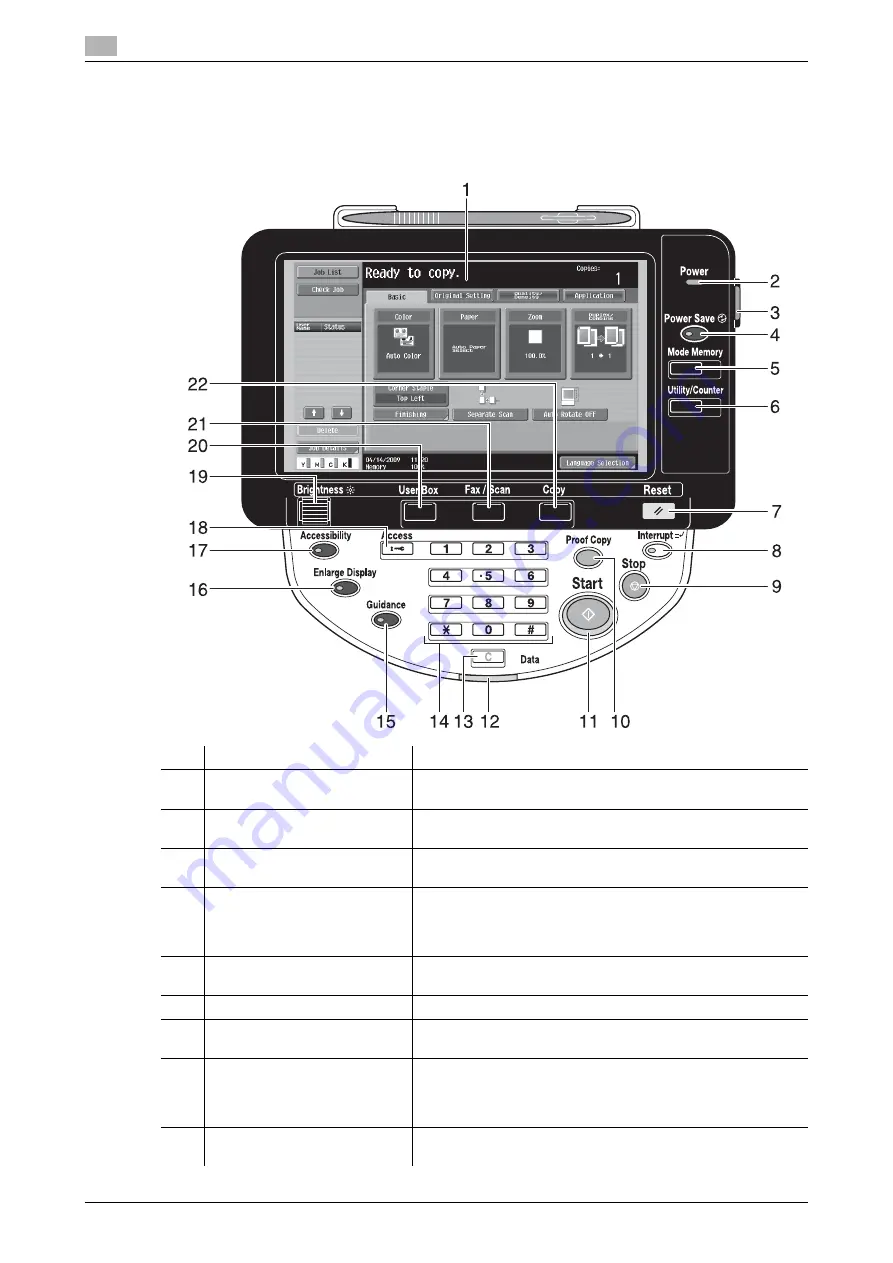
Control panel
1
1-22
ineo+ 220/280/360 (Version 3)
1.11
1.11
Control panel
The control panel consists of the touch panel, which can be used to specify settings for the various functions,
and various keys, such as the [Start] key and the [Stop] key. The operations that can be performed with these
keys are described below.
In this manual, [ ] indicates keys on the control panel and buttons in the touch panel.
No.
Part Name
Description
1
Touch panel
Displays various screens and messages.
Specify the various settings by directly touching the panel.
2
Power indicator
Lights up in blue when the machine is turned on with the main
power switch.
3
Sub power switch
Press to turn on/off machine operations. When turned off, the
machine enters a state where it conserves energy.
4
[Power Save] key
Press to enter Power Save mode. While the machine is in Pow-
er Save mode, the indicator on the [Power Save] key lights up
in green and the touch panel goes off. To cancel Power Save
mode, press the [Power Save] key again.
5
[Memory Mode] key
Press to register (store) the desired copy/fax/scan settings as a
program or to recall a registered program.
6
[Utility/Counter] key
Press to display the Utility/Counter screen.
7
[Reset] key
Press to clear all settings (except programmed settings) en-
tered in the control panel and touch panel.
8
[Interrupt] key
Press to enter Interrupt mode. While the machine is in Interrupt
mode, the indicator on the key lights up in green and the mes-
sage "Now in Interrupt mode." appears on the touch panel. To
cancel Interrupt mode, press the [Interrupt] key again.
9
[Stop] key
Pressing this key while copying, scanning or printing temporar-
ily stops the operation.
Содержание ineo+ 220
Страница 1: ...Dynamic balance www develop eu ineo 220 280 360 Quick Guide Copy Print Fax Scan Box Operations ...
Страница 2: ......
Страница 9: ...1 Introduction ...
Страница 10: ......
Страница 35: ...ineo 220 280 360 Version 3 1 27 1 12 Guidance function 1 ...
Страница 73: ...2 Basic operations ...
Страница 74: ......
Страница 85: ...ineo 220 280 360 Version 3 2 13 2 3 Basic fax operation 2 2 1 3 ...
Страница 121: ...3 Useful copy operations ...
Страница 122: ......
Страница 138: ...Copying book page spreads on separate sheets of paper 3 3 18 ineo 220 280 360 Version 3 3 7 1 2 1 2 ...
Страница 150: ...Easily recalling frequently used functions 3 3 30 ineo 220 280 360 Version 3 3 11 ...
Страница 160: ...Reducing electricity usage 3 3 40 ineo 220 280 360 Version 3 3 14 ...
Страница 161: ...4 Useful printing operations ...
Страница 162: ......
Страница 180: ...Configuring an easy to use printer driver 4 4 20 ineo 220 280 360 Version 3 4 10 ...
Страница 181: ...5 Useful fax operations ...
Страница 182: ......
Страница 209: ...6 Useful network scan operations ...
Страница 210: ......
Страница 237: ...7 Useful box operations ...
Страница 238: ......
Страница 244: ...Automatically erasing data from user boxes 7 7 8 ineo 220 280 360 Version 3 7 3 2 1 ...
Страница 253: ...8 Advanced functions ...
Страница 254: ......
Страница 265: ...9 Troubleshooting ...
Страница 266: ......
Страница 272: ...Troubleshooting 9 9 8 ineo 220 280 360 Version 3 9 1 ...
Страница 273: ...10 User Settings parameters ...
Страница 274: ......
Страница 279: ...11 Appendix ...
Страница 280: ......
Страница 298: ...i Option LK 105 Searchable PDFs End User License Agreement 11 11 20 ineo 220 280 360 Version 3 11 7 ...
Страница 299: ...12 Index ...
Страница 300: ......
















































