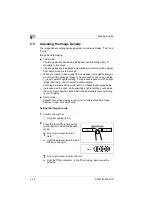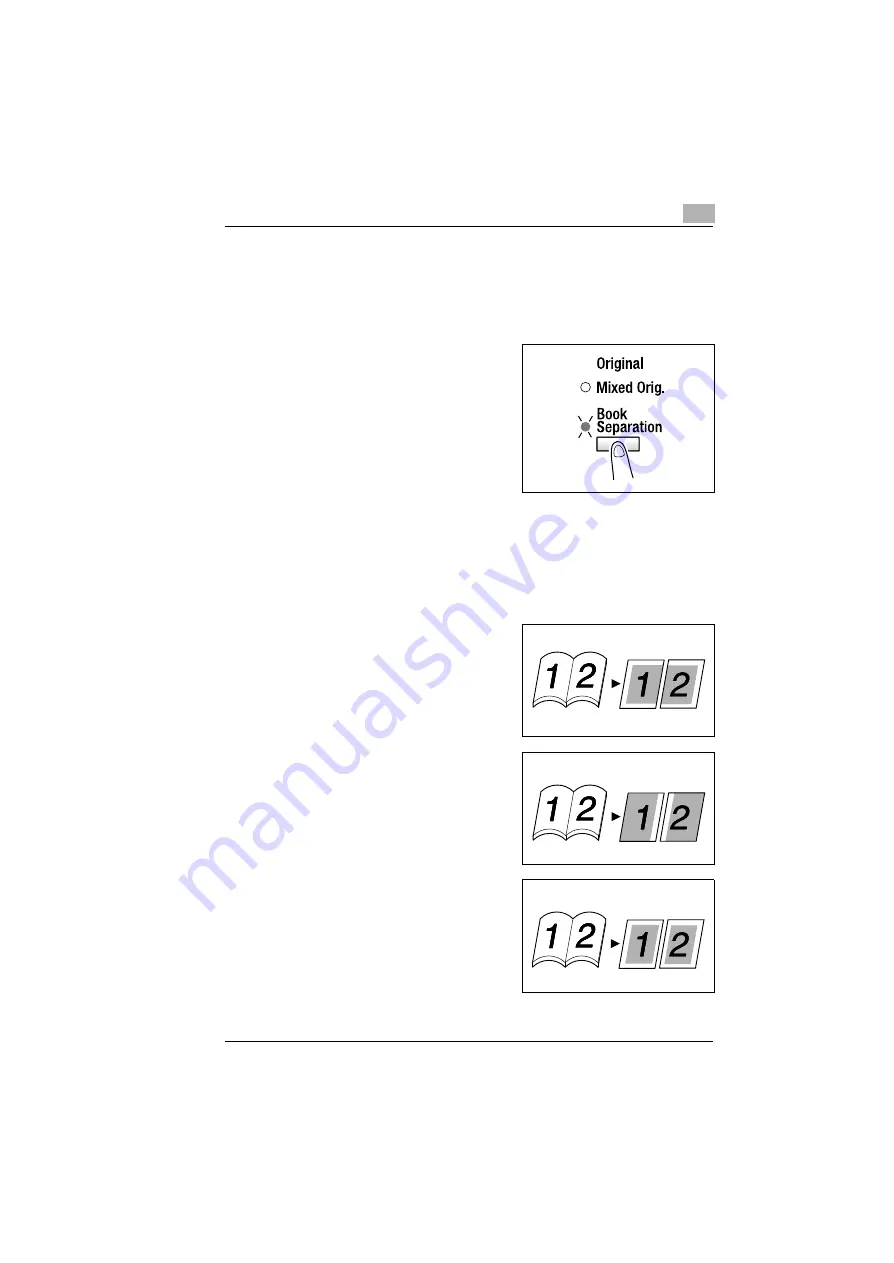
Advanced Copying
6
D1531iD/D1831iD
6-3
Making Settings for Book Separation Copies
1
Position the original.
❍
Original Loading (p.4-1)
2
Press the [Original] key to light the
Book Separation indicator.
?
Is your book left-bound or right-
bound?
➜
User’s Choice allows you to se-
lect the type of book.
The default setting is left-bound.
If your book is right-bound,
change the setting for “Book
Binding Position.” (p.7-8)
3
If you want to erase the four edges or the center of the original, press
the [Erase] key to specify the erase position.
?
Which one of the three options available for book erase do you
want to select?
➜
Frame Erase:
Erases a given width along the
outside edges.
➜
Center Erase:
Erases a given width down the
center.
➜
Frame + Center Erase:
Erases a given width along the
outside edges as well as down
the center.
Original
Copies
Original
Copies
Original
Copies
Содержание D1531iD
Страница 8: ...Contents vi D1531iD D1831iD ...
Страница 26: ...2 Precautions 2 6 D1531iD D1831iD ...
Страница 60: ...4 Loading Originals 4 10 D1531iD D1831iD ...
Страница 80: ...5 Making Copies 5 20 D1531iD D1831iD ...
Страница 143: ...Error Displays and Other Indicators 8 D1531iD D1831iD 8 17 5 Load the paper stack back in the Bypass Tray ...
Страница 164: ...Index Index 4 D1531iD D1831iD ...