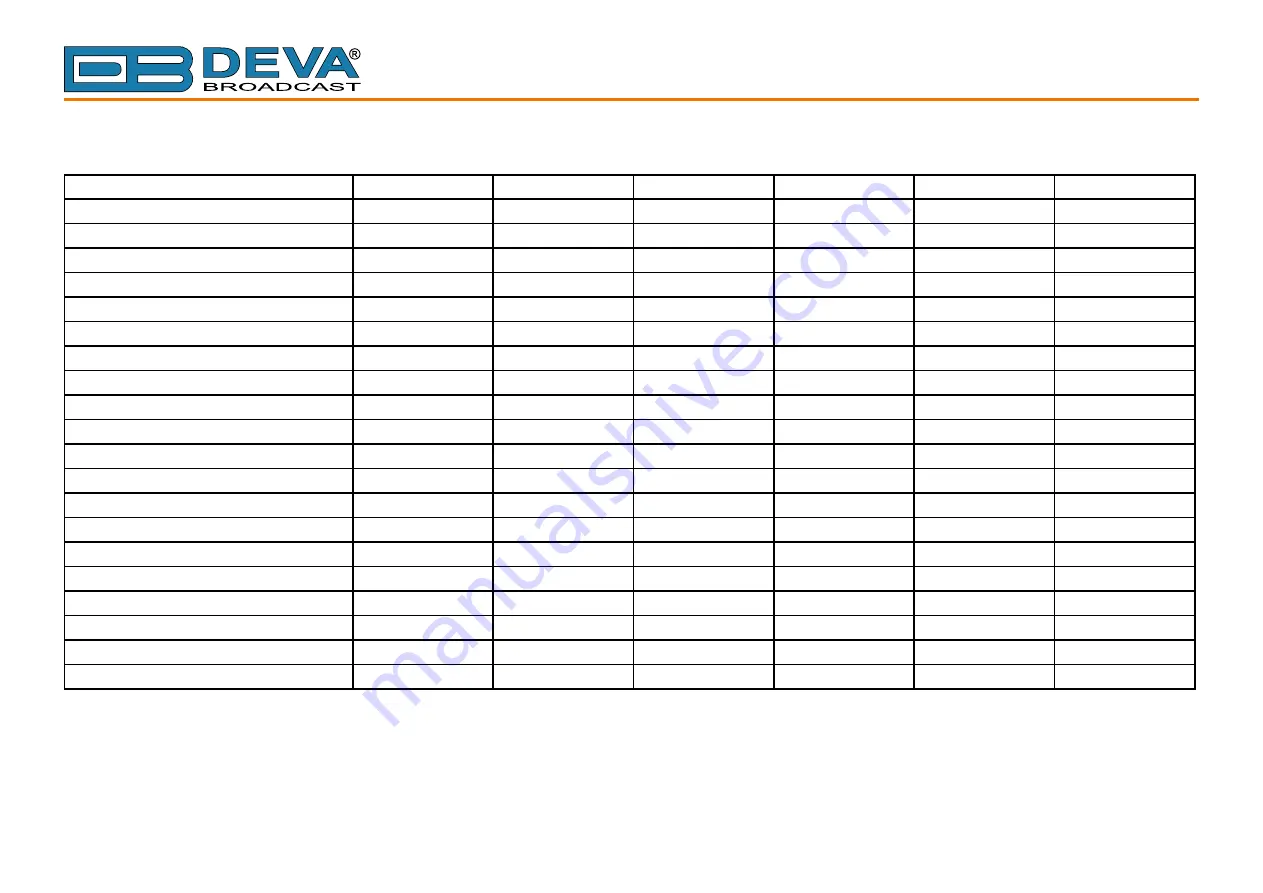
- 13 -
65 Aleksandar Stamboliyski Str., 8000 Bourgas, Bulgaria
Tel: +359 56 820027, Fax: +359 56 836700
E-mail: [email protected] ,Web: www.devabroadcast.com
Channel Presets Default Settings
Parameter
CH 1
CH 2
CH 3
CH 4
CH 5
CH 6
Scheduling
Disabled
Disabled
Disabled
Disabled
Disabled
Disabled
Frequency
98 kHz
98 kHz
98 kHz
98 kHz
98 kHz
98 kHz
Alarms Control
All Disabled
All Disabled
All Disabled
All Disabled
All Disabled
All Disabled
Trigger Time
5 minutes
5 minutes
5 minutes
5 minutes
5 minutes
5 minutes
Release Time
5 minutes
5 minutes
5 minutes
5 minutes
5 minutes
5 minutes
RF Alarm Low Threshold
40 dBµV
40 dBµV
40 dBµV
40 dBµV
40 dBµV
40 dBµV
RF Alarm High Threshold
60 dBµV
60 dBµV
60 dBµV
60 dBµV
60 dBµV
60 dBµV
MPX Alarm Low Threshold
50 kHz
50 kHz
50 kHz
50 kHz
50 kHz
50 kHz
MPX Alarm High Threshold
90 kHz
90 kHz
90 kHz
90 kHz
90 kHz
90 kHz
MPX Power Alarm Low Threshold
-8 dBr
-8 dBr
-8 dBr
-8 dBr
-8 dBr
-8 dBr
MPX Power Alarm High Threshold
6 dBr
6 dBr
6 dBr
6 dBr
6 dBr
6 dBr
Left Alarm Low Threshold
-30 dB
-30 dB
-30 dB
-30 dB
-30 dB
-30 dB
Left Alarm High Threshold
3 dB
3 dB
3 dB
3 dB
3 dB
3 dB
Right Alarm Low Threshold
-30 dB
-30 dB
-30 dB
-30 dB
-30 dB
-30 dB
Right Alarm High Threshold
3 dB
3 dB
3 dB
3 dB
3 dB
3 dB
Pilot Alarm Low Threshold
5 kHz
5 kHz
5 kHz
5 kHz
5 kHz
5 kHz
Pilot Alarm High Threshold
9 kHz
9 kHz
9 kHz
9 kHz
9 kHz
9 kHz
RDS Alarm Low Threshold
2 kHz
2 kHz
2 kHz
2 kHz
2 kHz
2 kHz
RDS Alarm High Threshold
7 kHz
7 kHz
7 kHz
7 kHz
7 kHz
7 kHz
RDS Group Alarm
All Disabled
All Disabled
All Disabled
All Disabled
All Disabled
All Disabled
Содержание DB4402-V2
Страница 4: ...THIS PAGE IS INTENTIONALLY LEFT BLANK ...













































