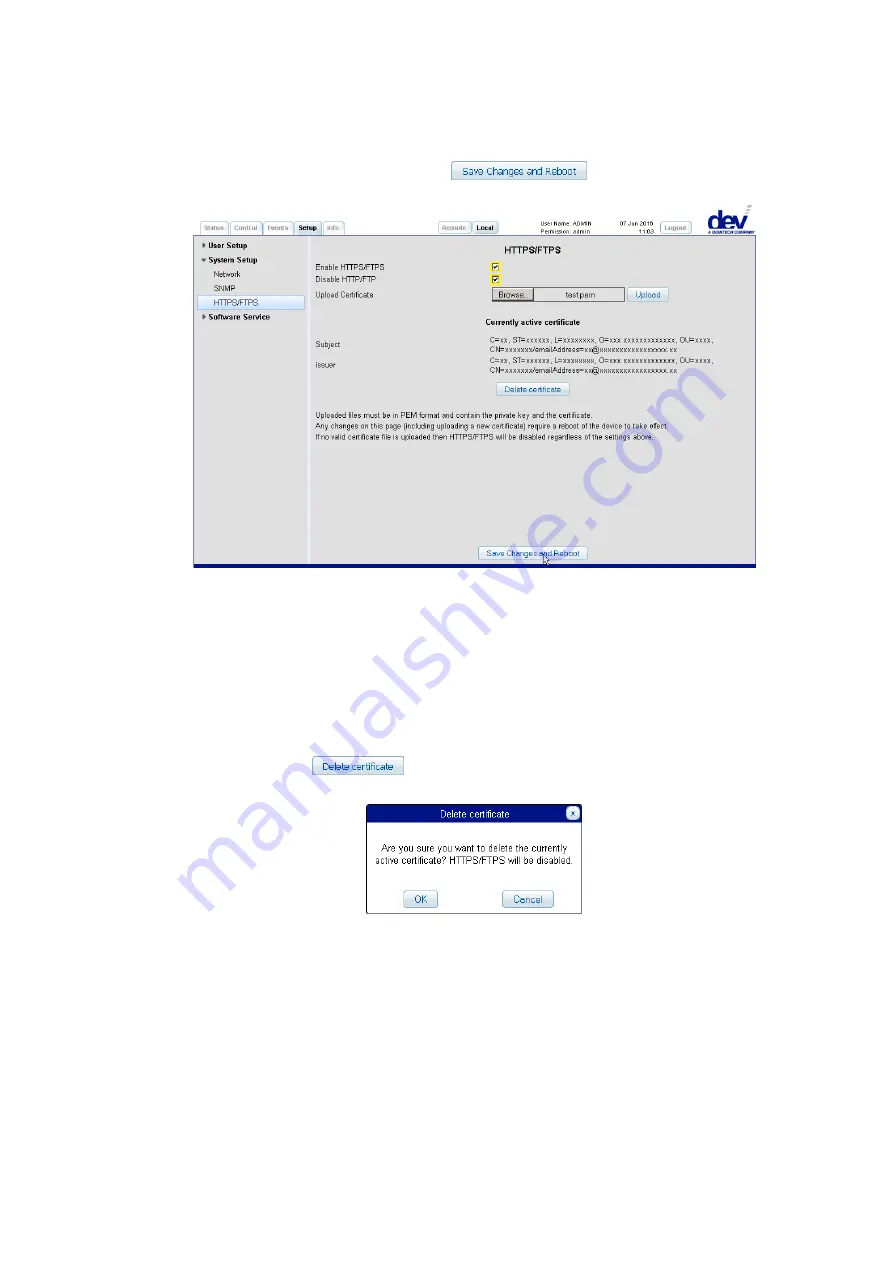
User Manual DEV 5072
44
Copyright DEV Systemtechnik GmbH 2016-2017
Before resetting the device by clicking
it is now recommended
to check "
Enable HTTPS/FTPS
" and possibly "
Disable HTTP/FTP
":
Note:
HTTPS enabled means that the secure hypertext transfer protocol can be used
for the access to the Web Interface of the device in addition.
The Web Interface of the device can be accessed exclusively via HTTPS if
"
Disable HTTP/FTP
" is checked and applied.
The impact of the check boxes "
Enable HTTPS/FTPS
" and "
Disable HTTP/FTP
" on the
behavior of the FTP/FTPS-server is subject of chapter 5.6.
The content of the test.pem certificate in the screenshot above was
anonymized.
A click on the
button causes a pop up window to appear,
explaining the consequences:
5.4.6.3
Feature Setup
The menu item Feature Setup on the left side of the Setup Tab provides access for
users with "admin" permission to the device specific setup entries; i.e. here to the
Power Supply Settings entry, only.
5.4.6.3.1
Power Supply Settings
The Power Supply Settings entry is used to activate or to deactivate the UPS
functionality of the DEV 5072.
I.e. if not in combination with the DEV 5101 "None" is to be selected from the
drop down list, otherwise the appropriate type (battery capacity) of the attached
UPS is to be selected!
Содержание 5072
Страница 52: ...User Manual DEV 5072 52 Copyright DEV Systemtechnik GmbH 2016 2017 5 5 4 3 application ...
Страница 68: ...User Manual DEV 5072 68 Copyright DEV Systemtechnik GmbH 2016 2017 This Page Intentionally Left Blank ...
Страница 71: ...User Manual DEV 5072 Copyright DEV Systemtechnik GmbH 2016 2017 71 12 Notes ...
















































