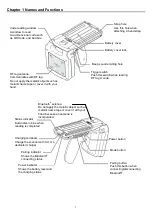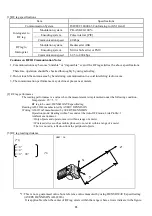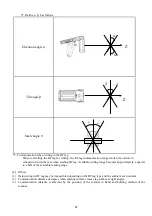15
2.6 Reading/Writing RF Tags
Read or write RF tags in accordance with the procedures described below.
(1) Point the RF tag antenna toward the RF tag, and then either start from the host user application or
press the trigger switch. The status indicator illuminates in red and the radio wave is emitted to the RF
tag.
(2) When the reading/writing is successfully completed, the status indicator will illuminate in blue and
the beeper will be sounded.
A part of RF tag antenna
RF tag