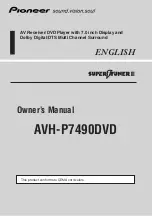o
Surround
Set the presence and size of the surround speakers.
Large:
Use a large speaker that can adequately
play back very low bass frequencies.
Small
(Default):
Use a small speaker that has inadequate
playback capacity for very low bass
frequencies.
None:
Select when the surround speakers are
not connected.
0
When “Surround” is set to “None”, “Surr. Back”, “Surround Dolby” and “Back
Dolby” are automatically set to “None”.
o
Surr. Back
Set the presence, size and number of surround back speakers.
Large:
Use a large speaker that can adequately
play back very low bass frequencies.
Small
(Default):
Use a small speaker that has inadequate
playback capacity for very low bass
frequencies.
None:
Select when the surround back speakers
are not connected.
2 spkrs
(Default):
Use two surround back speakers.
1 spkr:
Use only one surround back speaker.
Connect to the L terminal to SURROUND
BACK when this setting is selected.
0
When “Surr. Back” is set to “None” or “1 spkr”, “Back Dolby” is automatically
set to “None”.
229