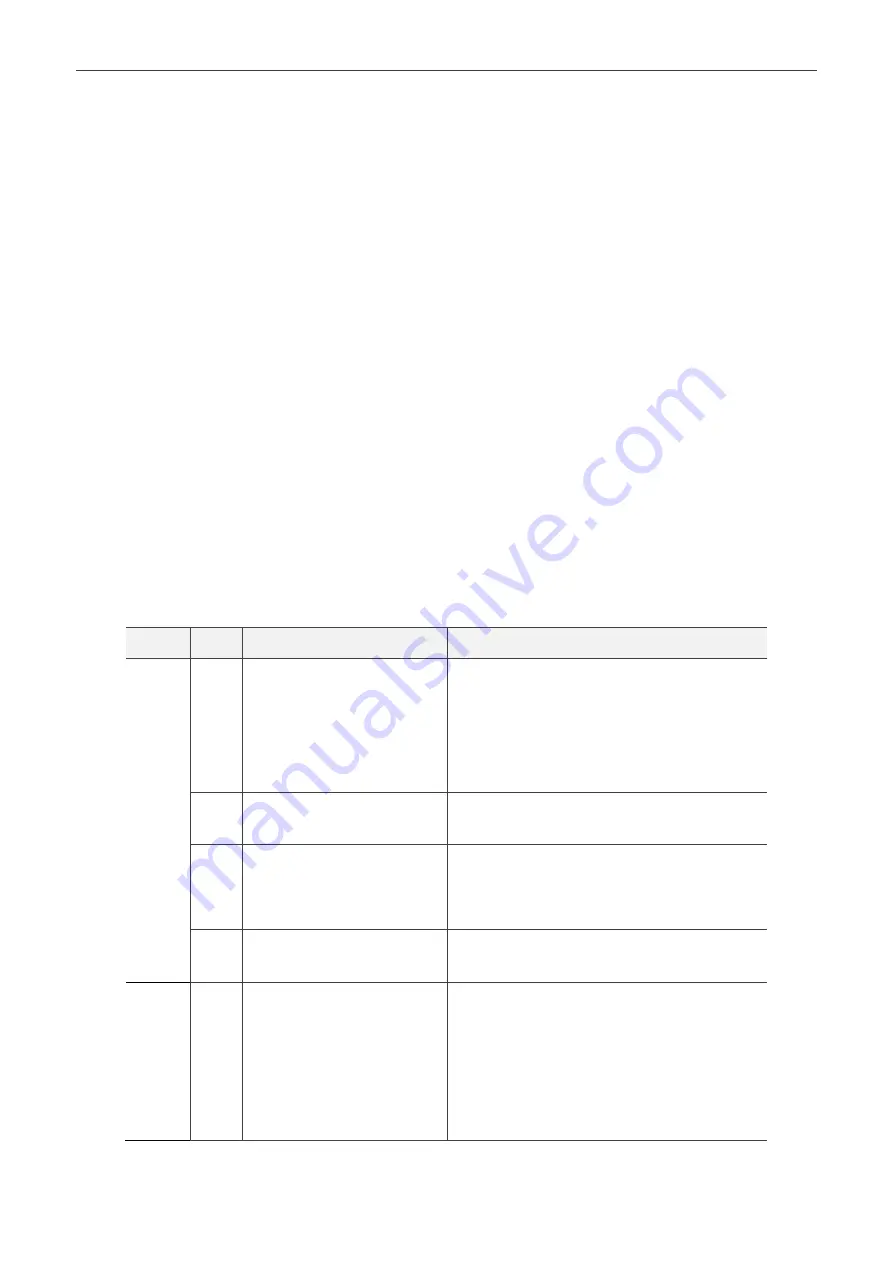
Motion Control
ASDA-A3
7-66
Revision December, 2017
7
7.2.3 High-speed position comparing function (Compare)
The purpose of high-speed position comparing (CMP) is to compare the instant position of the
motion axis with the value
saved in the data array. When the compare condition is fulfilled (DO4
with execution time of only 5 µs), a high-speed digital signal is sent immediately for motion
control. Since this function is carried out by the hardware, there is no lag in the software and the
position compare is more accurate on high speed motion axes. When the Compare function is
enabled, the servo drive outputs DO4, which is not user-defined.
As shown in Figure 7.2.3.1 Flow chart for the high-speed Compare function, P5.056 stores the
start position of the data array for comparing (default is #50 in the data array). You must write the
position data to be compared to the data array before comparing. P5.058, the data size to be
compared, must be greater than 0, or the function is invalid. P5.059 is the switch of the Compare
function and for other settings. You can find more information in the table below. Please note that
when the comparing source is the encoder, the pulse resolution of the comparing axis is set by
P1.046 (numerator) and P1.097 (denominator) with default value of 2500 and 0 respectively; that
is, the moving distance of the comparing axis is 10000 PUU per rotation of motor. The comparing
position in the data array can be shifted using P1.023 (non-volatile) and P1.024 (volatile). You
can reset P1.024 to 0 after the shift, and you can enable this function with P1.019.Z. You can
also set the Compare function through ASDA-Soft, as shown in Figure 7.2.3.2.
P5.059
bit
Function
Description
X
0
Enable high-speed position
compare function
When P5.058 is greater than 0 and bit 0 is set to 1,
the comparing starts. The value of P5.058
decreases 1 every time a point in data array is
compared.
When P5.058 becomes 0, bit 0 is automatically
cleared to 0. If bit 0 is 1, the new value to be
written cannot be 1; you can only write 0 to disable
the Compare function.
1
Cycle mode
If bit 1 is set to 1 and all compare procedures are
completed, P5.058 resets to the setting value and
then the compare procedure starts again.
2
Enable Capture function after
data compared
If bit 2 is 1, after all comparing is done, enable the
Capture function (Set P5.039.X bit 0 to 1, and set
the previous value to P5.038 as the data size to be
captured); if Capture function has been enabled,
then this function is invalid.
3
Reset position for the
comparing axis to 0
If bit 3 is 1, set P5.057 to 0 once comparing is
completed, the position for the comparing axis is
reset to 0.
Y
-
Source setting of comparing
axis
0: capturing axis
1: auxiliary encoder (CN5)
2: pulse command (CN1)
3: motor encoder (CN2)
If capturing axis is selected, the source of the
capturing axis (P5.039.Y) cannot be changed. If
the motor encoder is selected, the pulse resolution
is determined by P1.046 (Encoder pulse number
output setting) and P1.097.
Содержание ASD-A3-0121
Страница 13: ...Revision December 2017 This page is intentionally left blank...
Страница 43: ...Installation ASDA A3 2 20 Revision December 2017 2 This page is intentionally left blank...
Страница 105: ...Wiring ASDA A3 3 62 Revision December 2017 3 This page is intentionally left blank...
Страница 187: ...Operation Mode ASDA A3 6 36 Revision December 2017 6 This page is intentionally left blank...
Страница 467: ...Parameters ASDA A3 8 210 Revision December 2017 8 This page is intentionally left blank...
Страница 483: ...MODBUS Communication ASDA A3 9 16 Revision December 2017 9 This page is intentionally left blank...
Страница 577: ...Specifications ASDA A3 A 28 Revision December 2017 A This page is intentionally left blank...
Страница 597: ...Accessories ASDA A3 B 20 Revision December 2017 B This page is intentionally left blank...
Страница 603: ...4 Revision December 2017 This page is intentionally left blank...
















































