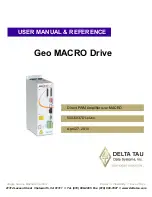Geo MACRO Drive User and Reference Manual
Introduction
3
•
One ring, multiple masters: In a ring network, several motion controllers (masters) can be on one
ring. Each controller controls several axes (up to 32 ea.).
•
Simplicity: Transmission within the MACRO ring requires no software intervention. The
information sent to all nodes is written to a memory location and the MACRO hardware takes care of
the rest.
Feedback Devices
Many motors incorporate a position feedback device. Devices are incremental encoders, resolvers, and
sine encoder systems. The macro version of the Geo drive accepts feedback. In its standard form, it is set
up to accept incremental encoder feedback. With the appropriate feedback option, it is possible to use
either resolver or sinusoidal encoder feedback. Historically, the choice of a feedback device has been
guided largely by cost and robustness. Today, feedbacks are relatively constant for the cost and picked by
features such as size and feedback data. More feedback data or resolution provides the opportunity to
have higher gains in a servo system.
Geo MACRO drives have standard secondary quadrature encoder feedback. One secondary encoder (X8)
for one axis drive and two secondary encoders (X8 and X9) for dual axis drives (603542 rev-10A and
above). Earlier versions of the Geo MACRO drive cannot use the secondary encoders.
Compatible Motors
The Geo drive product line is capable of interfacing to a wide variety of motors. The Geo drive can
control almost any type of three-phase brushless motor, including DC brushless rotary, AC brushless
rotary, induction, and brushless linear motors. Permanent magnet DC brush motors can also be controlled
using two of the amplifiers three phases. Motor selection for an application is a science in itself and
cannot be covered in this manual. However, some basic considerations and guidelines are offered. Motor
manufacturers include a host of parameters to describe their motor.
Some basic equations can help guide an applications engineer to mate a proper drive with a motor. A
typical application accelerates a load to a speed, running the speed for a while and then decelerating the
load back into position.
Maximum Speed
The motor’s maximum rated speed is given. This speed may or may not be achievable in a given system.
The speed could be achieved if enough voltage and enough current loop gain are available. Also consider
the motor’s feedback adding limitations to achievable speeds. The load attached to the motor also limits
the maximum achievable speed. In addition, some manufacturers will provide motor data with their drive
controller, which is tweaked to extend the operation range that other controllers may be able to provide.
In general, the maximum speed can be determined by input voltage line-to-line divided by Kb (the
motor’s back EMF constant). It is wise to de-rate this a little for proper servo applications.
Torque
The torque required for the application can be viewed as both instantaneous and average. Typically, the
instantaneous or peak torque is calculated as a sum of machining forces or frictional forces plus the forces
required to accelerate the load inertia. The machining or frictional forces on a machine must be
determined by the actual application. The energy required to accelerate the inertia follows the equation:
T = JA, where T is the torque in Newton-meters or pound-feet required for the acceleration, J is the inertia
in kilogram-meters-squared or pound-feet-second squared, and A is in radians per second per second.
The required torque can be calculated if the desired acceleration rate and the load inertia reflected back to
the motor are known. The T=JA equation requires that the motor’s inertia be considered as part of the
inertia-requiring torque to accelerate.
Once the torque is determined, the motors specification sheet can be reviewed for its torque constant
parameter (Kt). The torque required at the application divided by the Kt of the motor provides the peak
current required by the amplifier. A little extra room should be given to this parameter to allow for good
Содержание Geo MACRO
Страница 2: ......
Страница 6: ......
Страница 18: ...Geo MACRO Drive User Manual 6 Introduction...
Страница 26: ...Geo MACRO Drive User Manual 14 Specifications...
Страница 28: ...Geo MACRO Drive User Manual 16 Receiving and Unpacking...
Страница 78: ...Geo MACRO Drive User Manual 66 Software Setup...
Страница 88: ...Geo MACRO Drive User Manual 76 Setting Up Secondary Encoders...
Страница 90: ...Geo MACRO Drive User Manual 78 Setting Up Turbo PMAC Conversion Table...
Страница 110: ...Geo MACRO Drive User Manual 98 Setting Up Turbo Motor Operation...
Страница 130: ...Geo MACRO Drive User Manual 118 Troubleshooting...
Страница 175: ...Geo MACRO Drive User and Reference Manual Absolute Power On Online Commands 163...
Страница 176: ...Geo MACRO Drive User Manual 164 Useful Notes...
Страница 177: ...Geo MACRO Drive User and Reference Manual Appendix A 165...
Страница 182: ...Geo MACRO Drive User Manual 170 Appendix A Cable Drawings...
Страница 183: ...Geo MACRO Drive User and Reference Manual Appendix A 171...
Страница 184: ...Geo MACRO Drive User Manual 172 Appendix A...
Страница 185: ...Geo MACRO Drive User and Reference Manual Appendix A 173...
Страница 186: ...Geo MACRO Drive User Manual 174 Appendix A...
Страница 187: ...Geo MACRO Drive User and Reference Manual Appendix A 175...
Страница 191: ...Geo MACRO Drive User and Reference Manual Appendix A 179...
Страница 197: ...Geo MACRO Drive User and Reference Manual Appendix C 185...