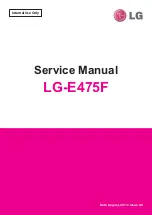Chapter 3 Using EzDMC
|
PCI-DMC-A01 / PCI-DMC-B01
Chapter 3 Using EzDMC
EzDMC is a serial control utility that tests the serial connection to see if it is working properly.
When EZDMC is run, the system automatically scans and classifies all known online expansion
modules. You can use the listed modules to determine if the serial control modules on the system
are working normally and select each expansion module for function testing. A brief description of
EzDMC functions is provided below.
3.1 Introduction to EzDMC Functions
As shown in Fig. 3.1, once you launch EzDMC, the following program screen will appear on
your computer system. The very top is the function menu block (
). Below the function
menu block is the toolbar (
). This can be used for basic status control. Below the toolbar
are two display blocks, one on the left and one on the right. The left display block (
) shows
the main controller system and expansion module list. The right display block (
) is used for
the expansion function's basic messages and command console. Part of the window is the
SDI operation mode, which shows relevant information. Below the display screen is the
program status display block (
). It not only shows the system's basic connection status, but
the connection details as well.
Figure 3.1
Revised May, 2012
3-1