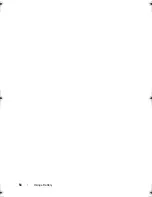Using the Keyboard
43
Using the Keyboard
Numeric Keypad
The numeric keypad functions like the numeric keypad on an external keyboard.
•
To enable the keypad, press <Num Lk>. The
light indicates that the
keypad is active.
•
To disable the keypad, press <Num Lk> again.
Keyboard Illumination
Your computer features keyboard illumination. It has several LEDs built into
the LCD lid that project light onto the keyboard. By pressing the
<Fn><
→
> keys, you may cycle through the following keyboard
illumination options:
•
Always On
•
Always Off
•
Auto Mode
In Auto Mode, the keyboard illumination LEDs automatically turn on or off,
depending on the ambient light level.
Key Combinations
Keyboard Illumination
System Functions
<Fn> and right-arrow key
Toggles the keyboard illumination lights
on and off
<Ctrl><Shift><Esc>
Opens the
Task Manager
window.
9
book.book Page 43 Monday, April 14, 2008 4:23 PM
Содержание XPS M1730
Страница 1: ...w w w d e l l c o m s u p p o r t d e l l c o m Dell XPS M1730 Owner s Manual Model PP06XA ...
Страница 12: ...12 Contents ...
Страница 18: ...18 Finding Information ...
Страница 19: ...About Your Computer 19 About Your Computer Front View 1 13 2 4 8 7 10 5 9 3 11 14 12 6 15 ...
Страница 46: ...46 Using the Keyboard ...
Страница 54: ...54 Using a Battery ...
Страница 102: ...102 Setting Up and Using Networks ...
Страница 148: ...148 Troubleshooting ...
Страница 162: ...162 Adding and Replacing Parts ...
Страница 184: ...184 Appendix ...
Страница 207: ...Index 207 reinstalling 146 system restore 141 wizards Program Compatibility wizard 124 WWAN See also Mobile Broadband ...
Страница 208: ...208 Index ...