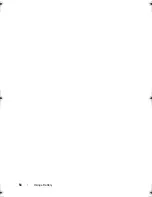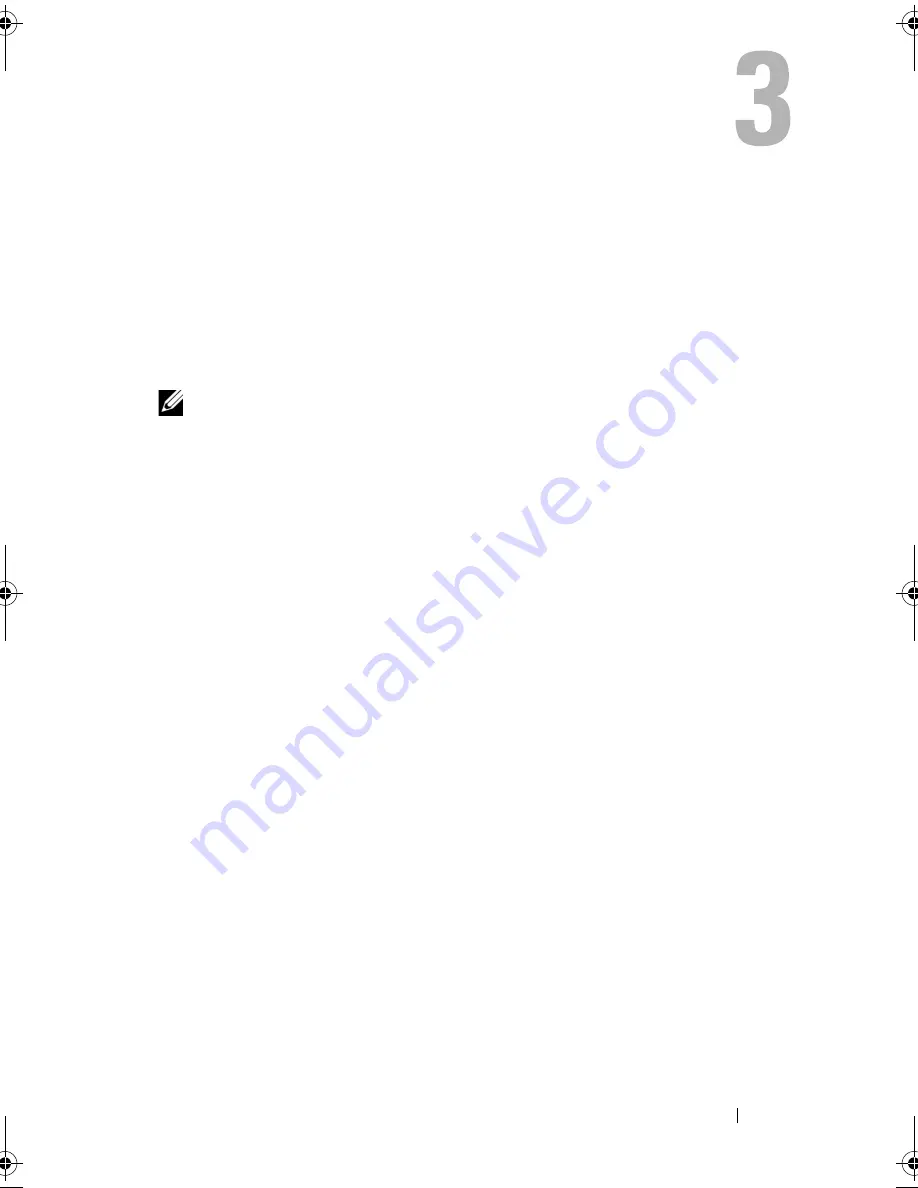
Using the Display
39
Using the Display
Adjusting Brightness
When a Dell™ computer is running on battery power, you can conserve power
by setting the display brightness to the lowest comfortable setting by pressing
<Fn> and the up- or down-arrow key on the keyboard.
NOTE:
Brightness key combinations only affect the display on your portable
computer, not monitors or projectors that you attach to your portable computer.
If your computer is connected to an external monitor and you try to change the
brightness level, the Brightness Meter may appear, but the brightness level on the
external device does not change.
You can press the following keys to adjust display brightness:
•
Press <Fn> and the up-arrow key to increase brightness on the integrated
display only (not on an external monitor).
•
Press <Fn> and the down-arrow key to decrease brightness on the
integrated display only (not on an external monitor).
Using a Projector
When you start the computer with an external device (such as an external
monitor or projector) attached and turned on, the image may appear on
either the computer display or the external device.
Press <Fn><F8> to switch the video image between the display only or the
external device only.
book.book Page 39 Monday, April 14, 2008 4:23 PM
Содержание XPS M1730
Страница 1: ...w w w d e l l c o m s u p p o r t d e l l c o m Dell XPS M1730 Owner s Manual Model PP06XA ...
Страница 12: ...12 Contents ...
Страница 18: ...18 Finding Information ...
Страница 19: ...About Your Computer 19 About Your Computer Front View 1 13 2 4 8 7 10 5 9 3 11 14 12 6 15 ...
Страница 46: ...46 Using the Keyboard ...
Страница 54: ...54 Using a Battery ...
Страница 102: ...102 Setting Up and Using Networks ...
Страница 148: ...148 Troubleshooting ...
Страница 162: ...162 Adding and Replacing Parts ...
Страница 184: ...184 Appendix ...
Страница 207: ...Index 207 reinstalling 146 system restore 141 wizards Program Compatibility wizard 124 WWAN See also Mobile Broadband ...
Страница 208: ...208 Index ...