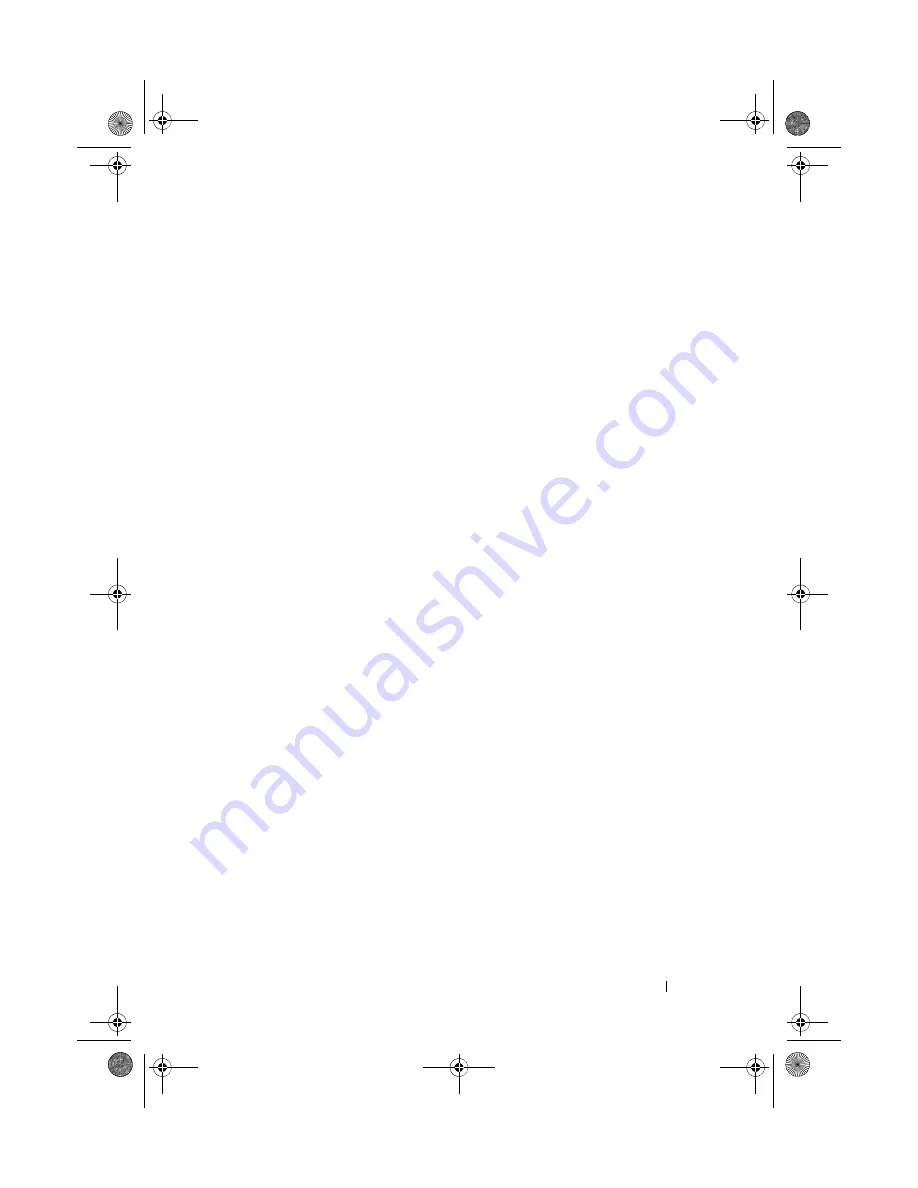
Top Cover
87
Replacing the Top Cover
1
Follow the instructions in "Before You Begin" on page 9.
2
Replace the speakers (see "Replacing the Speaker" on page 135).
3
Replace the system board (see "Replacing the System Board" on page 129)
4
Replace the TV antenna connector (see "Replacing the TV Antenna
5
Replace the I/O board (see "Replacing the I/O Board" on page 117).
6
Replace the processor module (see "Replacing the Processor Module" on
7
Replace the heat sink (see "Replacing the Heat Sink" on page 107).
8
Replace the fan (see "Replacing the Fan" on page 101).
9
Replace the AC-adapter connector (see "Replacing the AC-Adapter
10
Replace the USB board (see "Replacing the USB Board" on page 124).
11
Route the subwoofer cable through the slot on the top cover.
12
Connect the subwoofer cable to the system-board connector.
13
Align the tabs on the top cover with the slots on the base cover and snap
the top-cover assembly onto the base cover.
14
Replace the ten screws that secure the top-cover assembly to the base
cover.
15
Turn the computer over and replace the ten screws that secure the
top-cover assembly to the base cover.
16
Replace the display assembly (see "Replacing the Display Assembly" on
17
Replace the keyboard (see "Replacing the Keyboard" on page 45).
18
Replace the palm-rest assembly (see "Replacing the Palm-Rest Assembly"
19
Replace the optical drive (see "Replacing the Optical Drive" on page 34).
20
Replace the module cover (see "Replacing the Module Cover" on page 16).
21
Replace any blank or card you removed from the Media Card Reader slot.
22
Replace the battery (see "Replacing the Battery" on page 14).
book.book Page 87 Wednesday, April 25, 2012 2:11 PM
Содержание XPS L702X
Страница 12: ...12 Before You Begin book book Page 12 Wednesday April 25 2012 2 11 PM ...
Страница 25: ...Wireless Mini Card s 25 book book Page 25 Wednesday April 25 2012 2 11 PM ...
Страница 26: ...26 Wireless Mini Card s book book Page 26 Wednesday April 25 2012 2 11 PM ...
Страница 32: ...32 Hard Drive s book book Page 32 Wednesday April 25 2012 2 11 PM ...
Страница 35: ...Optical Drive 35 book book Page 35 Wednesday April 25 2012 2 11 PM ...
Страница 36: ...36 Optical Drive book book Page 36 Wednesday April 25 2012 2 11 PM ...
Страница 42: ...42 Palm Rest Assembly book book Page 42 Wednesday April 25 2012 2 11 PM ...
Страница 50: ...50 Power Button Board book book Page 50 Wednesday April 25 2012 2 11 PM ...
Страница 53: ...Coin Cell Battery 53 book book Page 53 Wednesday April 25 2012 2 11 PM ...
Страница 54: ...54 Coin Cell Battery book book Page 54 Wednesday April 25 2012 2 11 PM ...
Страница 74: ...74 IR Emitter Board book book Page 74 Wednesday April 25 2012 2 11 PM ...
Страница 75: ...IR Emitter Board 75 book book Page 75 Wednesday April 25 2012 2 11 PM ...
Страница 76: ...76 IR Emitter Board book book Page 76 Wednesday April 25 2012 2 11 PM ...
Страница 82: ...82 Camera Module book book Page 82 Wednesday April 25 2012 2 11 PM ...
Страница 89: ...Top Cover 89 book book Page 89 Wednesday April 25 2012 2 11 PM ...
Страница 90: ...90 Top Cover book book Page 90 Wednesday April 25 2012 2 11 PM ...
Страница 94: ...94 Subwoofer book book Page 94 Wednesday April 25 2012 2 11 PM ...
Страница 98: ...98 AC Adapter Connector book book Page 98 Wednesday April 25 2012 2 11 PM ...
Страница 102: ...102 Fan book book Page 102 Wednesday April 25 2012 2 11 PM ...
Страница 103: ...Fan 103 book book Page 103 Wednesday April 25 2012 2 11 PM ...
Страница 104: ...104 Fan book book Page 104 Wednesday April 25 2012 2 11 PM ...
Страница 108: ...108 Heat Sink book book Page 108 Wednesday April 25 2012 2 11 PM ...
Страница 109: ...Heat Sink 109 book book Page 109 Wednesday April 25 2012 2 11 PM ...
Страница 110: ...110 Heat Sink book book Page 110 Wednesday April 25 2012 2 11 PM ...
Страница 122: ...122 TV Antenna Connector book book Page 122 Wednesday April 25 2012 2 11 PM ...
Страница 126: ...126 USB Board book book Page 126 Wednesday April 25 2012 2 11 PM ...
Страница 132: ...132 System Board book book Page 132 Wednesday April 25 2012 2 11 PM ...































