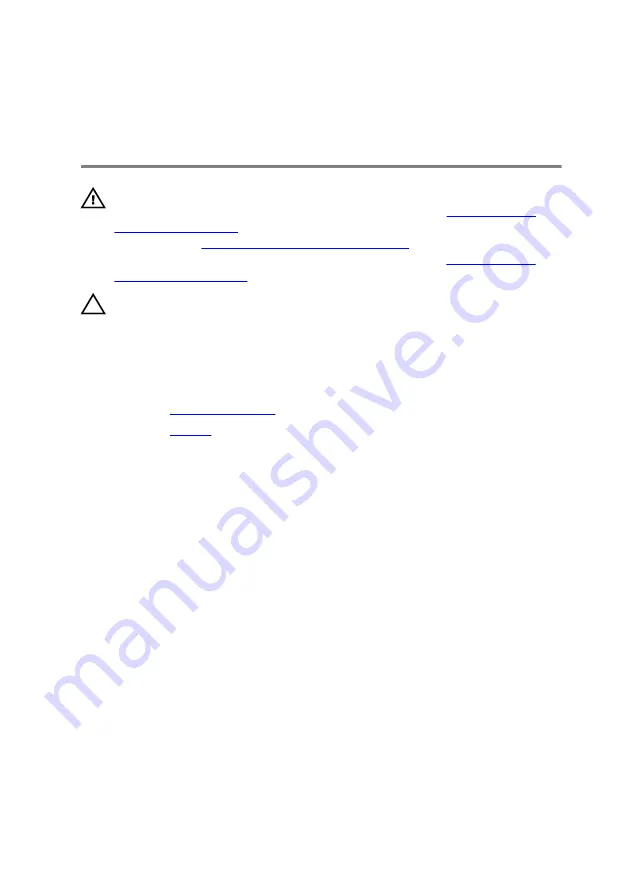
Extracción de la batería de tipo
botón
AVISO: Before working inside your computer, read the safety information
that shipped with your computer and follow the steps in
. After working inside your computer, follow the
instructions in
After working inside your computer
. For more safety best
practices, see the Regulatory Compliance home page at
.
PRECAUCIÓN: Removing the coin-cell battery resets the BIOS setup
program’s settings to default. It is recommended that you note the BIOS
setup program’s settings before removing the coin-cell battery.
Requisitos previos
1
Extraiga la
.
2
Extraiga la
Procedimiento
1
Desconecte el cable de la batería de tipo botón de la placa base.
36
Содержание XPS 13
Страница 1: ...XPS 13 Service Manual Computer Model XPS 9360 Regulatory Model P54G Regulatory Type P54G002 ...
Страница 27: ...2 Coloque la cubierta de la base 27 ...
Страница 32: ...Requisitos posteriores 1 Coloque la batería 2 Coloque la cubierta de la base 32 ...
Страница 90: ...Procedure After performing all the pre requisites we are left with the palm rest assembly 90 ...
















































