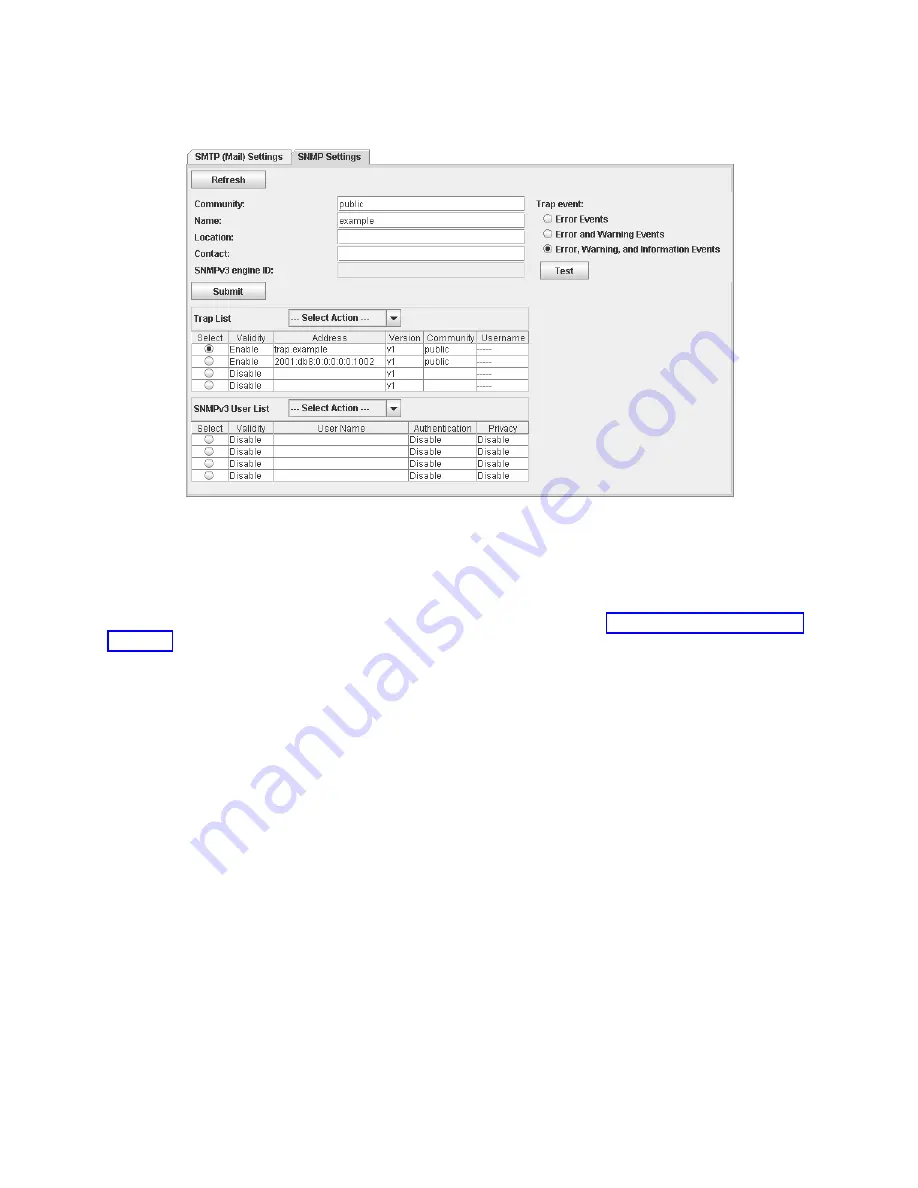
Configuring trap notifications
Note:
This procedure is optional. SNMP notifications are not enabled unless there is a check mark in the
SNMP Enabled
check box. To disable SNMP notifications, clear the SNMP Enable check box and click
Submit
.
The traps that are supported by the TL1000 Tape Autoloader are listed in “Trap definitions (types)” on
page 128.
To set up trap notifications for an SNMP server:
1.
Expand Configure Library, if necessary, and click Notifications in the left navigation pane of the Web
User Interface.
2.
Click the SNMP Settings tab.
3.
Click to place a check mark in the SNMP Enabled check box.
4.
Configure the SNMP server and header settings.
v
Community
- SNMP community name to which the library belongs.
v
Name
- Unique SNMP name for the system.
v
Location
- Physical location of the system.
v
Contact
- Contact person's name.
v
SNMPv3 engine ID
- A read-only attribute that identifies the SNMPv3 engine.
5.
Enter the trap IP addresses of the SNMP monitoring stations to be notified when an event takes place
and the security settings in the Trap List menu.
a29z0128
Figure 39. Trap notifications
Installation and configuration
41
Содержание PowerVault TL1000
Страница 1: ...Dell PowerVault TL1000 Tape Autoloader User s Guide IBM ...
Страница 2: ......
Страница 4: ...iv Dell PowerVault TL1000 Tape Autoloader User s Guide ...
Страница 6: ...vi Dell PowerVault TL1000 Tape Autoloader User s Guide ...
Страница 12: ...xii Dell PowerVault TL1000 Tape Autoloader User s Guide ...
Страница 18: ...xviii Dell PowerVault TL1000 Tape Autoloader User s Guide ...
Страница 30: ...12 Dell PowerVault TL1000 Tape Autoloader User s Guide ...
Страница 37: ...a29z0196 Figure 15 User account window a29z0197 Figure 16 Superuser account window User interfaces 19 ...
Страница 108: ...90 Dell PowerVault TL1000 Tape Autoloader User s Guide ...
Страница 128: ...110 Dell PowerVault TL1000 Tape Autoloader User s Guide ...
Страница 162: ...144 Dell PowerVault TL1000 Tape Autoloader User s Guide ...
Страница 165: ...User name Access Level Password Support Notification User name Password Appendix D Library Configuration Form 147 ...
Страница 166: ...148 Dell PowerVault TL1000 Tape Autoloader User s Guide ...
Страница 168: ...150 Dell PowerVault TL1000 Tape Autoloader User s Guide ...
Страница 186: ...168 Dell PowerVault TL1000 Tape Autoloader User s Guide ...
Страница 190: ...172 Dell PowerVault TL1000 Tape Autoloader User s Guide ...
Страница 191: ......
Страница 192: ...IBM Printed in USA ...






























