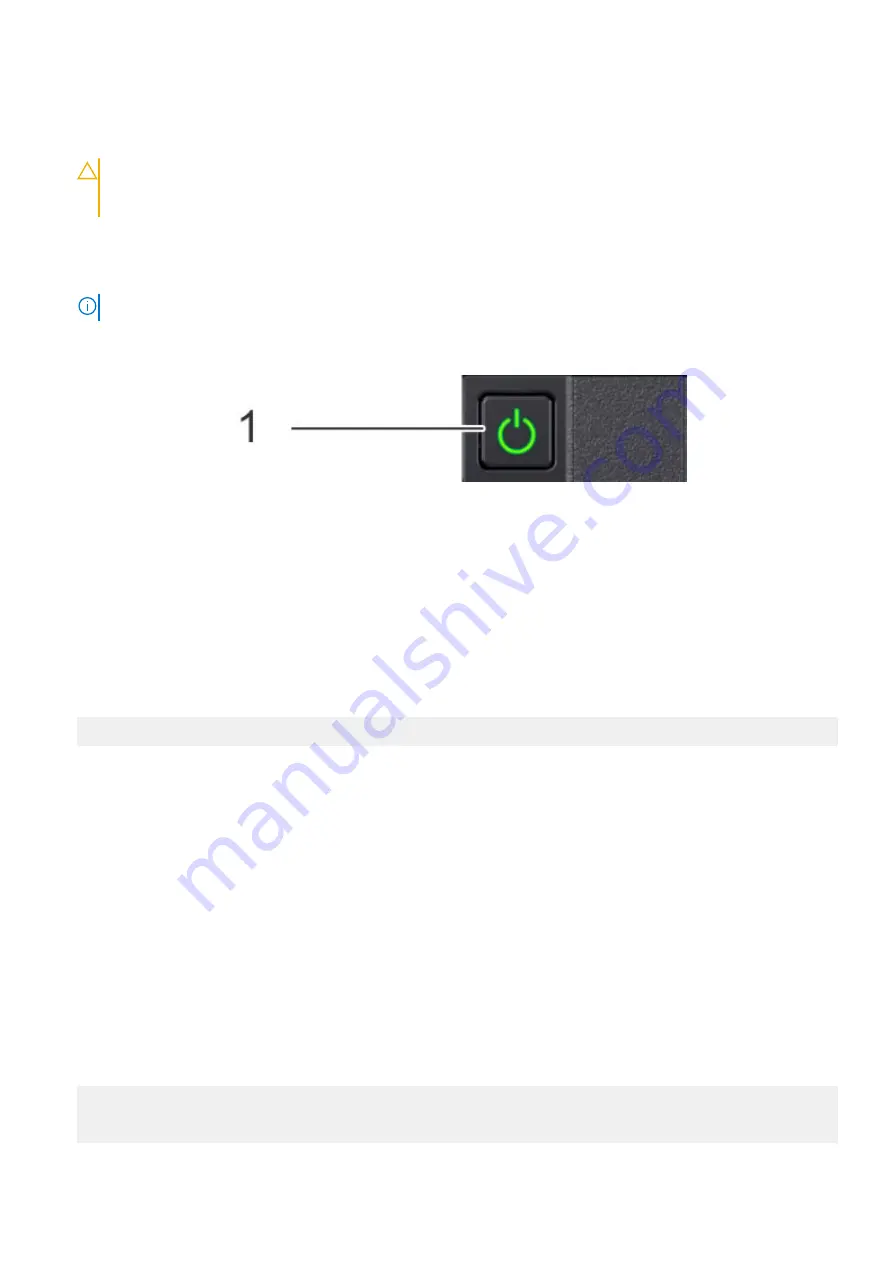
Steps
1. Use the cable labels to reconnect the cables in the same configuration as they were before starting the replacement
procedure.
CAUTION:
When connecting SAS cables to the SAS cards, ensure there is sufficient slack in the cable to
avoid unnecessary strain on the cable connector and the SAS card when the controller is fully extended from
the rack.
2. Close the cable management arms.
3. Prepare the terminal session.
4. Reconnect the AC power cords to the power supplies.
NOTE:
The system may not power on automatically after plugging in the AC power cords.
5. If the system does not power on when the AC power cords were reconnected, press the power button on the right control
panel at the front of the system.
6. When the system boots, log in as sysadmin.
Verify the replacement HBA330
About this task
Complete the following steps to verify the operation of the replacement HBA330.
Steps
1. Use the
alerts show current
(or
alerts show current-detailed
) command.
#
alerts show current
No active alerts
2. Use the
disk show hardware
command to verify all the disks appear correctly.
3. Use the
enclsoure show topology
command to verify SAS connectivity.
4. Use the
disk port show summary
command to verify each disk shelf is connected to one SAS port on each HBA.
5. Use the
disk multipath status
command to verify there is an active path and a standby path for each disk.
Restore the HA configuration
Bring the HA configuration back online after completing the maintenance activity.
About this task
For single node systems, skip these steps.
Steps
1. Run the
ha online
command on the node where the maintenance was performed to bring the HA configuration back
online.
#
ha online
The operation will reboot this node.
Do you want to proceed? (yes|no) [no]: yes
92
Replace the HBA330 SAS Controller






























