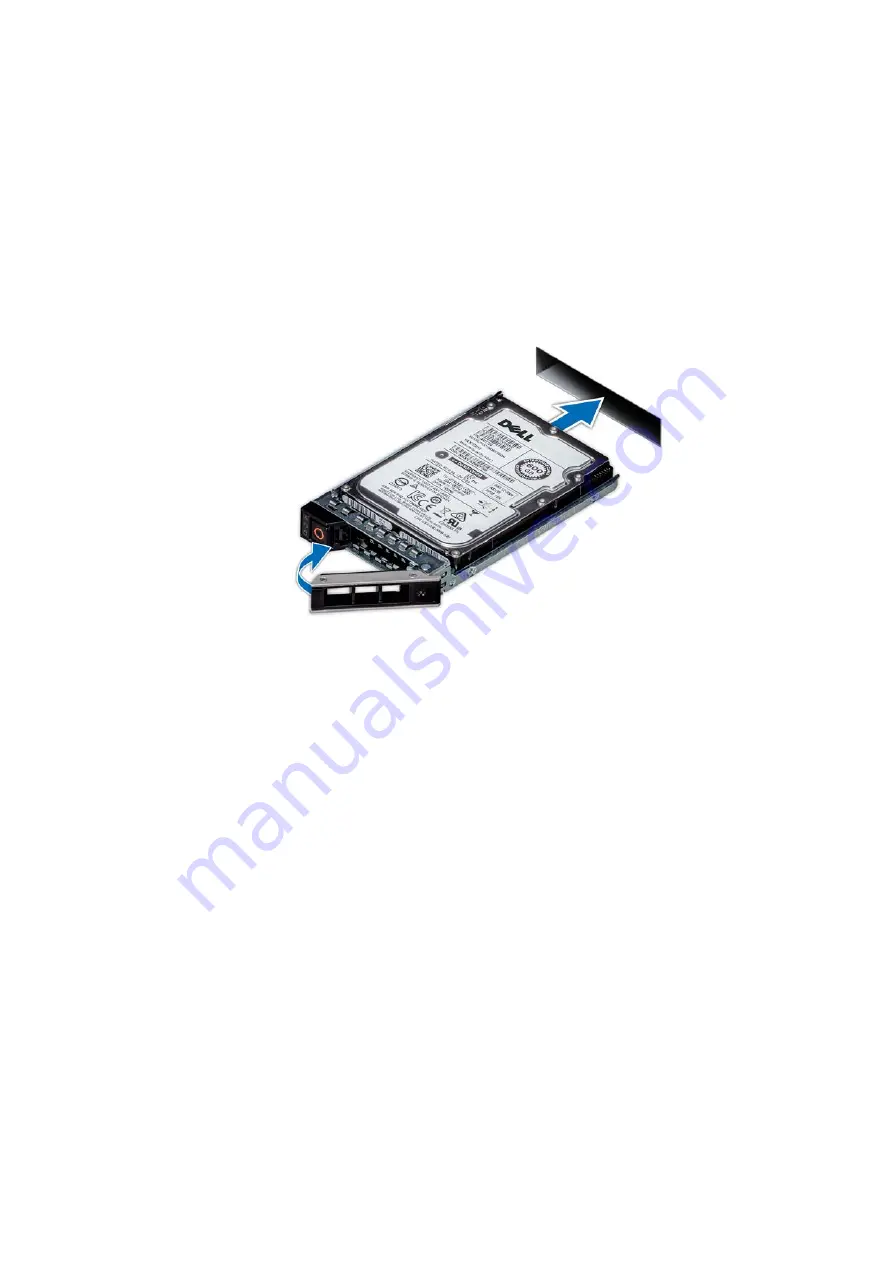
Install the hard drive
Prerequisites
Follow the safety guidelines listed in
on page 13.
Steps
1. Press the release button on the front of the hard drive to open the release handle.
2. Insert the hard drive into the hard drive slot and slide until the hard drive connects with the backplane.
3. Close the hard drive release handle to lock the hard drive in place.
Figure 5. Installing a hard drive
Install the front bezel
Steps
1. Align and insert the right end of the bezel onto the system.
2. Press the release button and fit the left end of the bezel onto the system.
3. Lock the bezel by using the key.
20
Replace an Operating System Disk






























