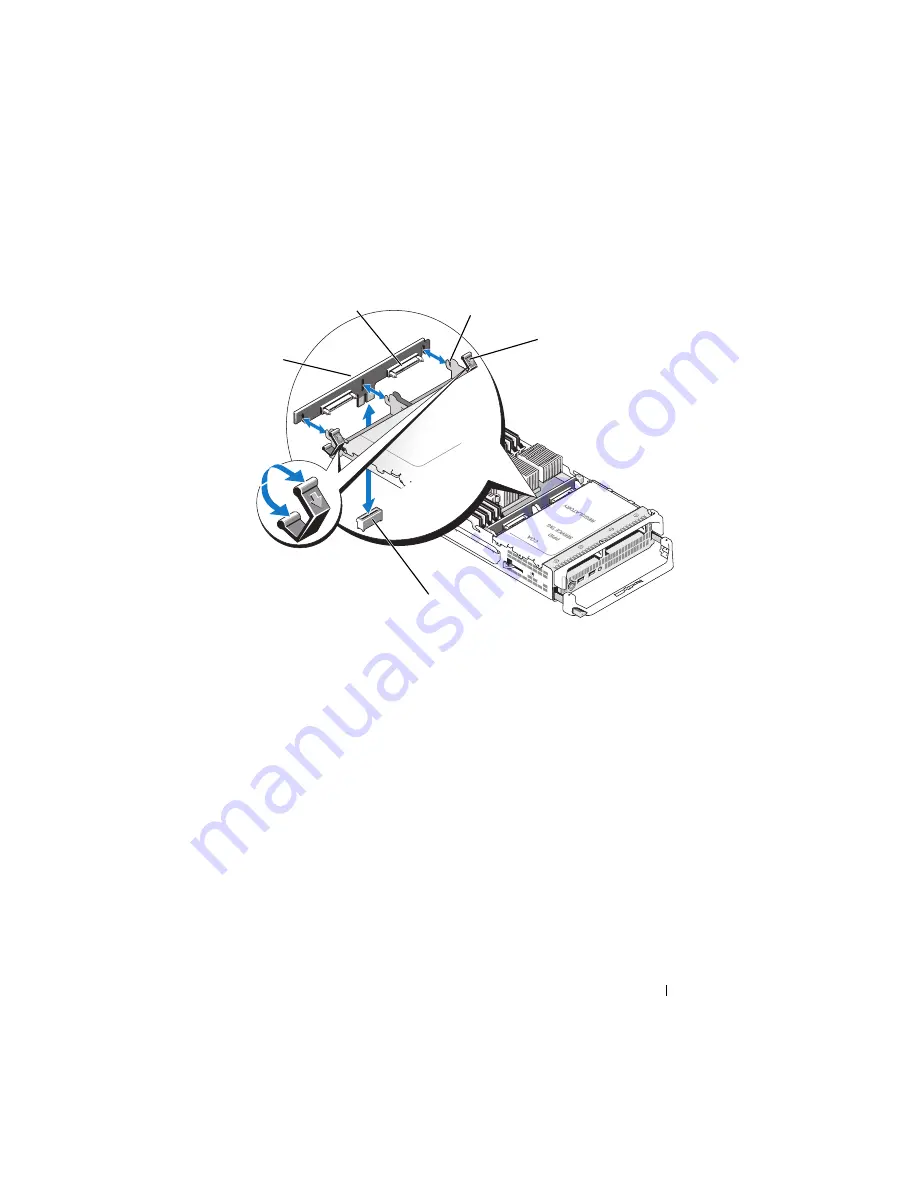
Installing Blade Components
149
Figure 3-28.
Removing and Installing the Hard-Drive Backplane (PowerEdge M605
Shown)
5
To install the hard-drive backplane:
a
Hold the backplane with the drive connectors facing towards the hard
drive bays.
b
Position the backplane so that the retention hooks on the end of the
drive bay are aligned with the corresponding slots in the backplane.
c
Press the backplane into place until the connector. is fully seated and
the latches at each end snap over the upper edge of the board.
6
Replace the hard drive(s).
If you are installing two drives, be sure and reinstall them in their original
locations.
1
hard-drive backplane
2
hard-drive connectors (2)
3
retention hooks (3)
4
latches (2)
5
backplane connector on system
board
1
3
2
5
4
Содержание PowerEdge M600
Страница 10: ...10 Contents 8 Getting Help 217 Contacting Dell 217 Glossary 219 Index 231 ...
Страница 50: ...50 About Your System Figure 1 16 Example of Full Height Blade Port Mapping Blade 3 ...
Страница 52: ...52 About Your System Figure 1 17 Example of Half Height Blade Port Mapping ...
Страница 156: ...156 Installing Blade Components ...
Страница 178: ...178 Installing Enclosure Components ...
Страница 202: ...202 Running System Diagnostics ...
Страница 216: ...216 System Board Information ...
Страница 218: ...218 Getting Help ...
Страница 236: ...236 Index ...






























