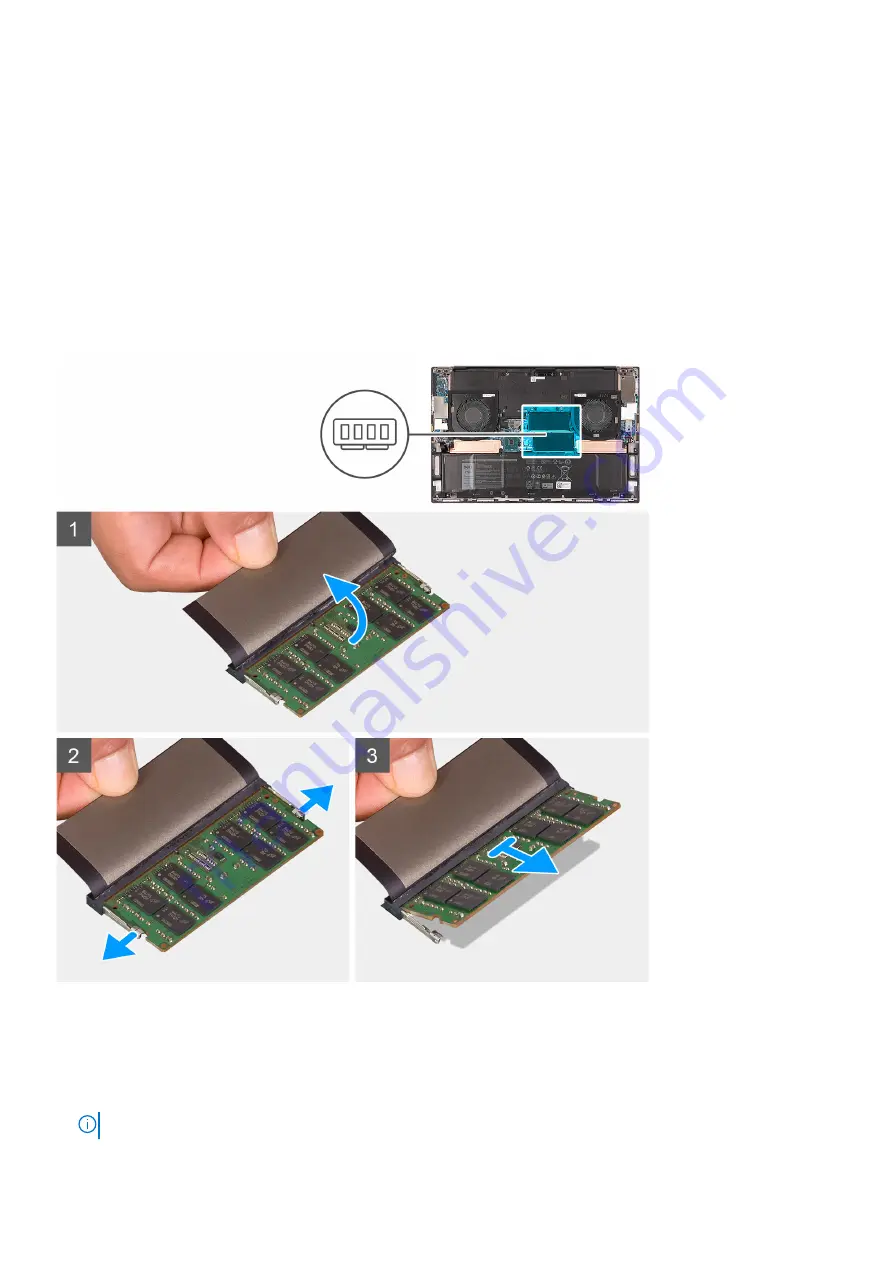
Memory module
Removing the memory module
Prerequisites
Before working inside your computer
.
2. Remove the
.
About this task
The following image indicates the location of the memory modules and provides a visual representation of the removal
procedure.
Steps
1. Lift the Mylar that covers the memory module.
2. Use your fingertips to carefully spread apart the securing-clips on each end of the memory-module slot until the memory
module pops up.
3. Slide and remove the memory module from the memory-module slot.
NOTE:
Repeat step 1 to step 3 to remove any other memory modules installed in your computer.
Removing and installing components
19
Содержание P92F
Страница 1: ...Precision 5760 Service Manual Regulatory Model P92F Regulatory Type P92F002 September 2021 Rev A02 ...
Страница 11: ...1 Base cover 2 Battery 3 Solid state drive 1 thermal bracket Removing and installing components 11 ...
Страница 13: ...Removing and installing components 13 ...
Страница 39: ...Removing and installing components 39 ...
Страница 41: ...Removing and installing components 41 ...
Страница 47: ...Removing and installing components 47 ...
















































