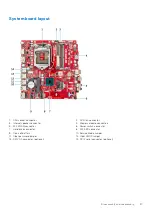Installing system fan
Steps
1. Connect the speaker cable and system fan cable to the connectors on the system board.
2. Place the system fan on the computer and slide the system fan until it clicks into place.
3. Install the
.
After working inside your computer
.
Speaker
Removing speaker
Steps
Before working inside your computer
.
2. Remove the:
a.
b.
3. To remove the speaker:
a. Release the speaker cable from the retention hooks on the system fan [1].
b. Remove the M2.5X4 screws that secure the speaker to the system fan [2].
c. Remove the speaker from the system fan [3].
Disassembly and reassembly
19