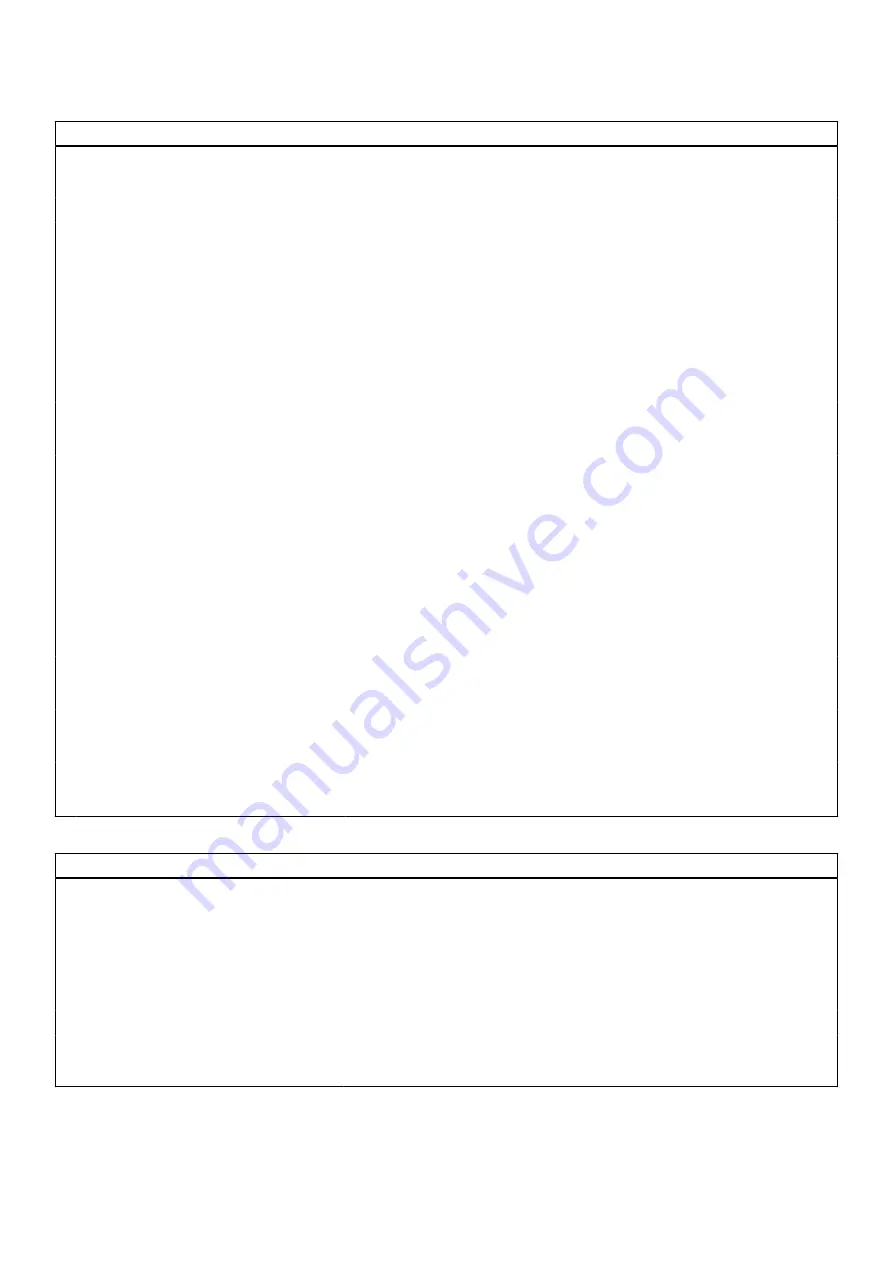
Table 5. System setup options—Security menu
Security
Admin Password
Set, change, or delete the administrator password.
System Password
Set, change, or delete the system password.
Internal HDD-0 Password
Set, change, or delete the system's internal HDD password.
Password Configuration
Control the minimum and maximum number of characters allowed for the
Admin and System passwords.
Password Bypass
Bypass the System (Boot) Password and the internal HDD password prompts
during a system restart.
By default, the
Disabled
option is enabled.
Password Change
Enable or disable changes to the System and Hard Disk passwords when an
administrator password is set.
By default, the
Allow Non-Admin Password Changes
option is enabled.
UEFI Capsule Firmware Updates
Enable or disable BIOS updates through UEFI capsule update packages.
By default, the option is enabled.
TPM 2.0 Security
Enable or disable TPM 2.0 security options.
Absolute
Enable or disable the BIOS module interface of the optional Absolute
Persistence Module service from Absolute Software.
By default, the option is enabled.
Chassis Intrusion
Enable or disable the chassis intrusion feature.
By default, the option is not enabled.
OROM Keyboard Access
Enable or disable OROM keyboard access.
By default, the option is enabled.
Admin Setup Lockout
Enable to prevent users from entering Setup when an Admin Password is set.
By default, the option is not enabled.
Master Password Lockout
Enable to prevent users from entering Setup when a Master Password is set.
By default, the option is not enabled.
SMM Security Mitigation
Enable or disable SMM Security Mitigation.
By default, the option is enabled.
Table 6. System setup options—Secure Boot menu
Secure Boot
Secure Boot Enable
Enable or disable the secure boot feature.
By default, the option is not enabled.
Secure Boot Menu
Enable or disable to change the secure boot mode options.
By default, the
Deployed Mode
is enabled.
Expert Key Management
Enable Custom Mode
Enable or disable custom mode.
Expert Key Management
Enable or disable Expert Key Management.
Custom Mode Key Management
Select the custom values for expert key management.
System setup
85


























