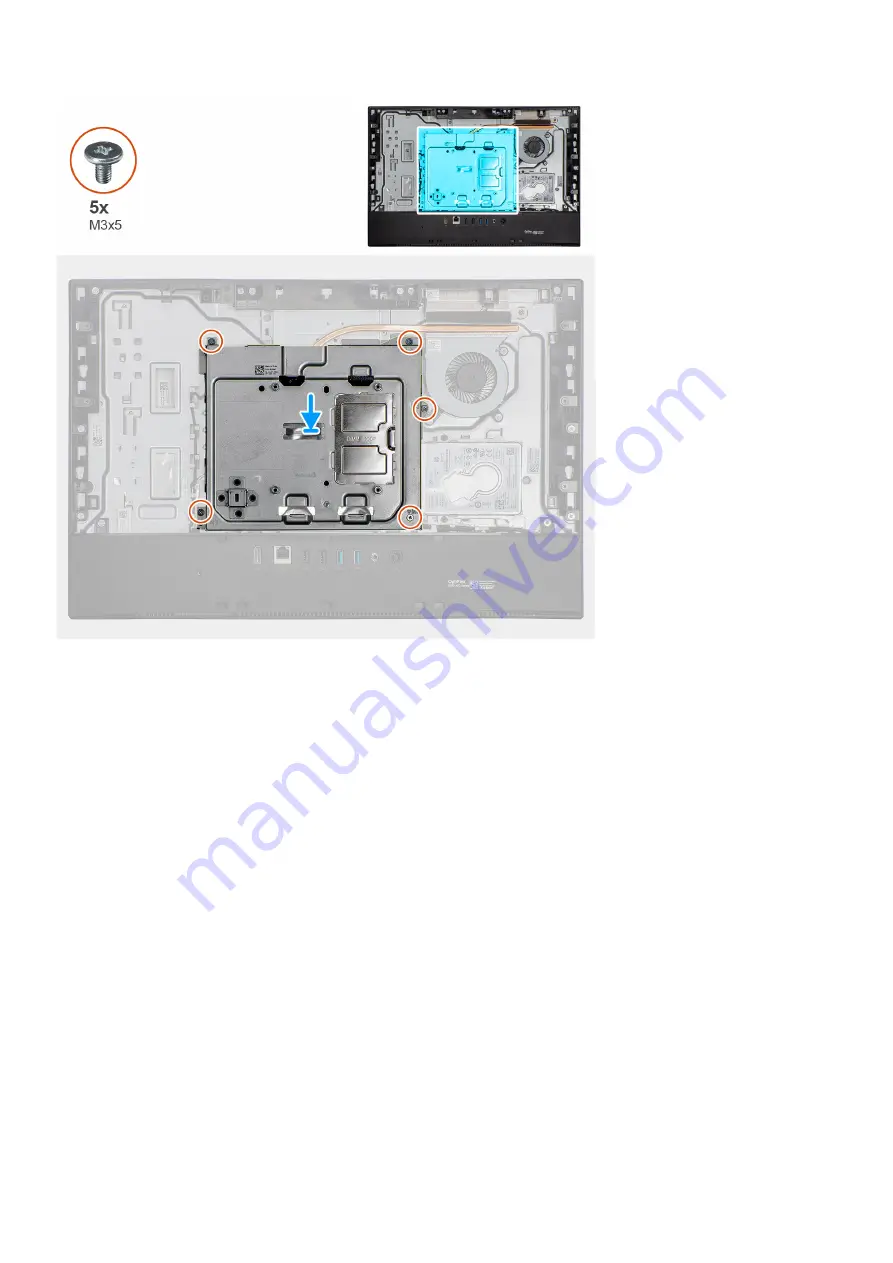
Steps
1. Align the screw holes on the system-board shield with the screw holes on the display-assembly base.
2. Replace the five screws (M3x5) to secure the system-board shield to the display-assembly base.
Next steps
1. Install the
2. Install the
3. Install the
.
After working inside your computer
.
Solid-state drive
Removing the M.2 2230 solid-state drive
Prerequisites
Before working inside your computer
.
2. Remove the
.
3. Remove the
(optional).
4. Remove the
.
5. Remove the
.
30
Removing and installing components






























