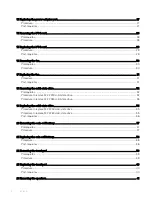After working inside your computer
CAUTION:
Leaving stray or loose screws inside your computer may severely damage your computer.
1
Replace all screws and ensure that no stray screws remain inside your computer.
2
Connect any external devices, peripherals, or cables you removed before working on your computer.
3
Replace any media cards, discs, or any other parts that you removed before working on your computer.
4
Connect your computer and all attached devices to their electrical outlets.
5
Turn on your computer.
2
8
After working inside your computer
Содержание Inspiron 7390 2n1
Страница 20: ...20 Removing the battery ...
Страница 23: ...Removing the wireless card 23 ...
Страница 25: ...Post requisites Replace the base cover Replacing the wireless card 25 ...
Страница 36: ...Post requisites Replace the base cover 36 Replacing the solid state drive ...
Страница 46: ...10 Lift the display assembly off the palm rest assembly 46 Removing the display assembly ...
Страница 48: ...Post requisites 1 Replace the fan 2 Replace the base cover 48 Replacing the display assembly ...
Страница 57: ...Removing the keyboard 57 ...
Страница 62: ...62 Removing the power button with fingerprint reader ...