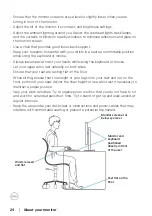Setting up the monitor
│
33
Removing the monitor stand
NOTE: To prevent scratches on the LCD screen when removing the
stand, ensure that the monitor is placed on a soft surface and handle it
carefully.
NOTE: The following steps are applicable for removing the stand that
is shipped with your monitor. If you are removing a stand that you
purchased from any other source, follow the setup instructions that
are included with the stand.
1. Place the monitor on a soft cloth or cushion on a stable flat table.
2. Press and hold the stand-release button at the back of the display.
1
2