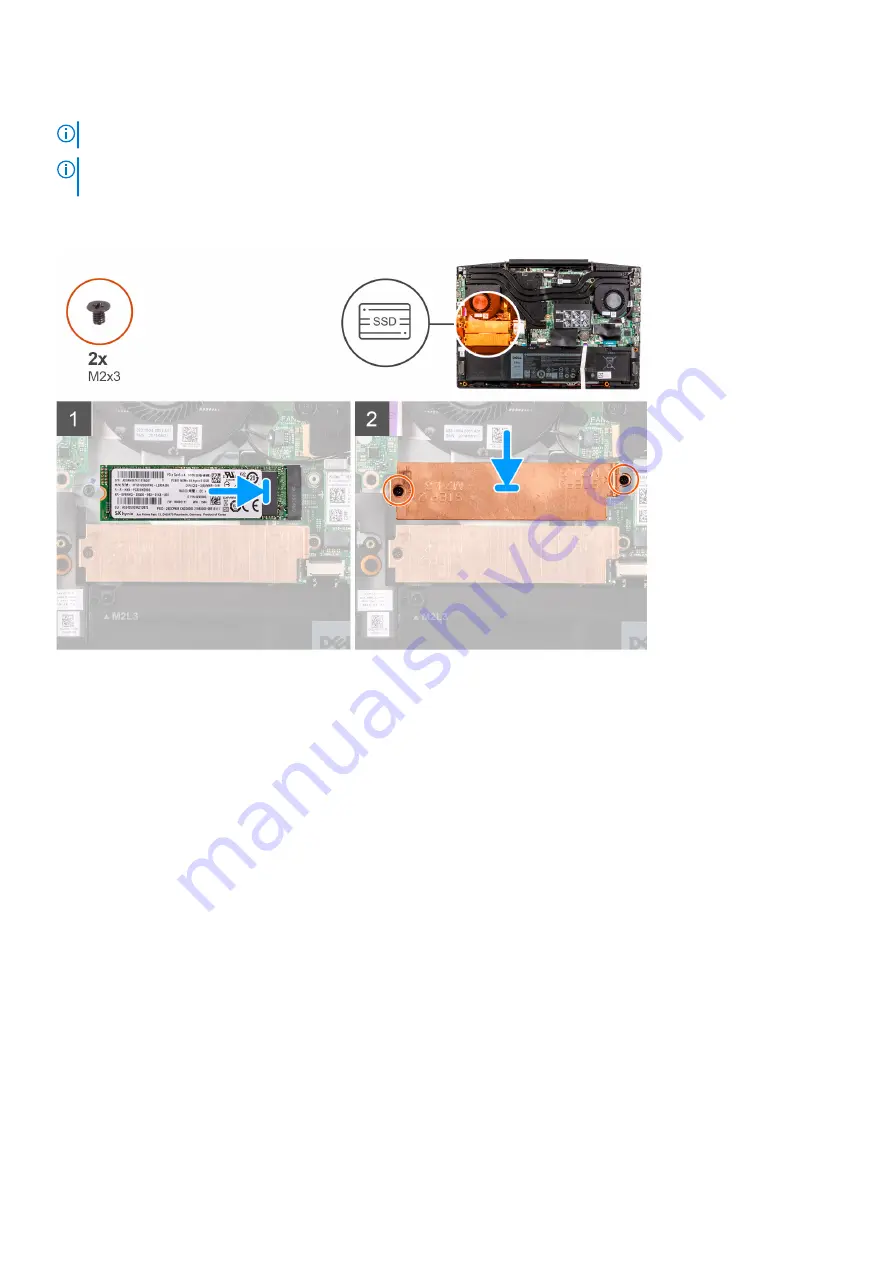
About this task
NOTE:
This procedure applies only to computers shipped with a 2280 solid-state drive installed in M.2 slot one.
NOTE:
Depending on the configuration ordered, your computer may support either 2230 solid-state drive or 2280 solid-
state drive in M.2 slot one.
The following image indicates the location of the 2280 solid-state drive/Intel Optane memory module installed in M.2 slot one and provides
a visual representation of the installation procedure.
Steps
1. Align the notches on the solid-state drive/Intel Optane memory module with the SSD2 slot on the system board.
2. Slide the solid-state drive/Intel Optane memory module into the SSD2 slot on the system board.
3. Place the solid-state drive bracket on the solid-state drive/Intel Optane memory module.
4. Align the screw holes on the solid-state drive bracket with the screw holes on the system board and the palm-rest and keyboard
assembly.
5. Replace the two screws (M2x3) that secure the solid-state drive/Intel Optane memory module to the system board.
Next steps
1. Install the
.
2. Follow the procedure in
After working inside your computer
.
Solid-state drive—M.2 slot two
Removing the 2280 solid-state drive/Intel Optane memory
module in M.2 slot two
Prerequisites
If you are removing the Intel Optane memory module (optional) from your computer, disable the Intel Optane memory so that all cached
system data are moved from the Intel Optane memory module to the SATA drive. For more information about disabling the Intel Optane
memory, see
.
Removing and installing components
21
Содержание G3 3500
Страница 1: ...G3 3500 Service Manual Regulatory Model P89F Regulatory Type P89F002 ...
Страница 12: ...12 Removing and installing components ...
Страница 14: ...14 Removing and installing components ...
Страница 24: ...24 Removing and installing components ...
Страница 48: ...48 Removing and installing components ...
Страница 78: ...Function key Behavior Page up Page down Home End 78 Troubleshooting ...
















































