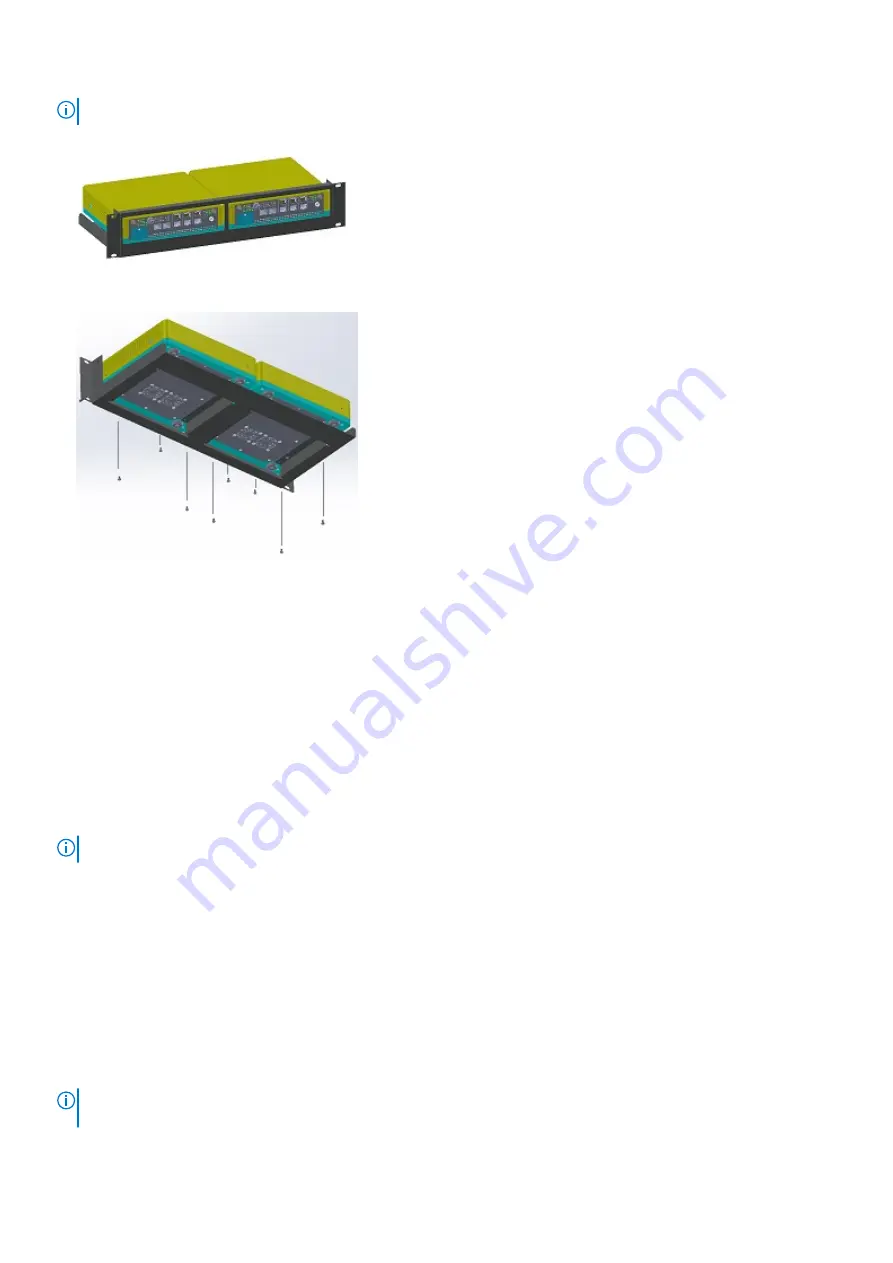
NOTE:
Ensure the platform is in a well-ventilated environment with clearance around the exhaust vents.
1. Place one or two Edge 600 Series platforms in the dual rackmount tray.
2. Use the eight included M3 screws to attach the platforms to the dual rackmount tray.
Use four screws for each platform.
3. Install the rackmount tray in to your rack using the installation instructions included with the tray.
Optics modules
The Edge 610 and Edge 620 platforms have SFP ports. The Edge 640 and Edge 680 platforms have SFP+ ports.
To support 1 Gbps mode, the Edge 600 platform supports Dell EMC SFP 1 Gbps optic modules.
•
10 GbE SFP+ ports support any 1 G/10 G, SX/SR or LX/LR, dual-speed optical module.
•
10 GbE SFP+ ports support 1000Base-SX/LX optical modules.
•
10 GbE SFP+ passive copper direct-attach cables, also known as DAC, that comply with SFF-8431 and SFF-8472 standards, 0.5m, 1m,
2m, 3m, 5m, 7m.
•
10 GbE SFP+ active optical cable, also known as AOC cables—10 GbE only, no 1 GbE support.
•
10 GbE SFP+ SR, LR, ER optical modules that comply with SFF-8431 and SFF-8472 standards.
•
1 GbE SFP ports support 1000Base-SX/LX optical modules.
NOTE:
1000BASE-SX/LX auto-negotiation (1G AN) is not supported.
Platform power up
Before you turn on the platform, reinspect the rack mounting or desktop placement of platform, and verify that the power supply to the
Edge 600 Series is secure.
Verify the following:
•
Optional: The equipment is properly secured to the rack and properly grounded.
•
Optional: The equipment rack is properly mounted and grounded.
•
The ambient temperature around the platform, which may be higher than the room temperature, is within the limits that are specified
for the Edge 600 Series. For more information, see
.
•
There is no source of heat near the unit.
NOTE:
ESD damage can occur if components are mishandled. Always wear an ESD-preventive wrist or heel ground strap
when handling the platform and components.
16
Edge 600 Series installation













































