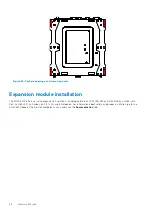USB Configuration
Figure 35. USB Configuration
Table 28. USB Configuration
Parameter
Settings
Description
USB Mass Storage Driver
Support
Disabled,
Enabled
Enable/disable USB mass storage driver support.
USB hardware delays and time-outs:
USB transfer time-out
1 sec, 5 sec, 10 sec,
20 sec
The time-out value for Control, Bulk, and Interrupt transfers.
Device reset time-out
10 sec,
20 sec
, 30 sec, 40 sec USB mass storage device start unit command time-out.
Device power-up delay
Auto
, Manual
Maximum time that the device takes to properly report itself
to the host controller.
Auto
uses the default value. For a root
port, it is 100 ms; and for a hub port, the delay is taken from
the hub descriptor.
BIOS Setup
41
Содержание EGW-5200
Страница 1: ...Dell EMC Edge Gateway 5200 User s Guide January 2022 Rev A01 ...
Страница 21: ...Internal I O connectors Mainboard connector locations Figure 17 Mainboard connectors System Layout 21 ...
Страница 31: ...Main Figure 27 BIOS screen Main tab BIOS Setup 31 ...
Страница 32: ...Advanced Figure 28 BIOS screen Advanced tab 32 BIOS Setup ...
Страница 33: ...CPU Configuration Figure 29 CPU Configuration top of screen BIOS Setup 33 ...
Страница 47: ...NVMe Configuration Figure 41 NVMe Configuration BIOS Setup 47 ...
Страница 51: ...Memory Configuration Figure 45 Memory Configuration BIOS Setup 51 ...
Страница 54: ...PCH IO Configuration Figure 48 PCH IO Configuration 54 BIOS Setup ...
Страница 56: ...Security Configuration Figure 50 Security Configuration 56 BIOS Setup ...
Страница 57: ...M 2 Device Configuration Figure 51 M 2 Device Configuration BIOS Setup 57 ...
Страница 58: ...Security Figure 52 BIOS screen Security tab 58 BIOS Setup ...
Страница 64: ...Save and Exit Figure 57 BIOS screen Save and Exit tab 64 BIOS Setup ...
Страница 65: ...Event logs Figure 58 BIOS screen Event logs tab BIOS Setup 65 ...