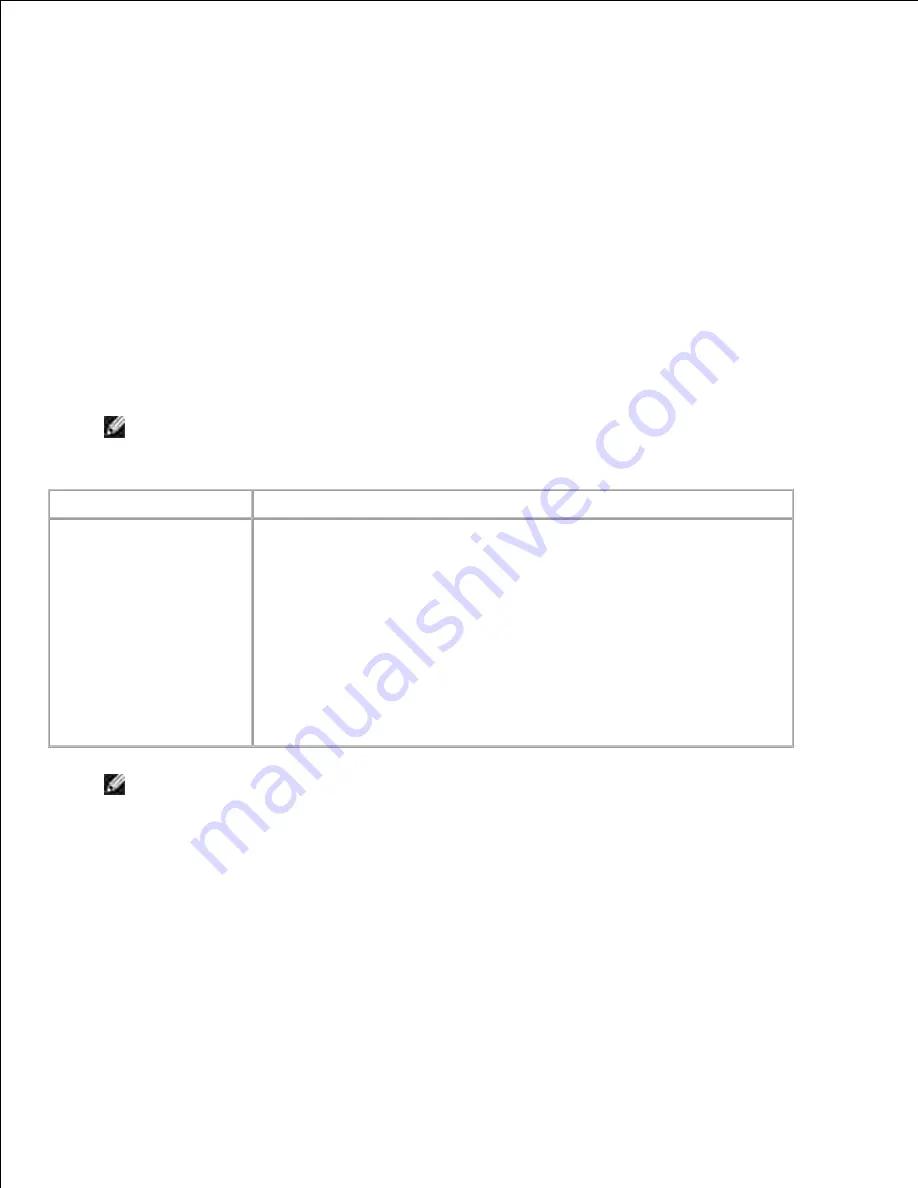
The
Add Printer Wizard
opens. If necessary, click
Next
.
3.
Click
Next
.
4.
Select
Add a local printer
or
Local printer attached to this computer
, and then click
Next
.
You are prompted to attach the printer to the computer.
5.
Select the port you want your printer to use, and then click
Next
.
6.
Select
Have Disk
.
7.
Browse to your CD drive, and select the correct directory for your operating system.
NOTE:
If you installed the printer drivers from the
Software and Documentation
CD before you
connected the printer to your computer, the PCL-XL driver for your operating system was
installed by default.
Operating System
Software Path
Windows 7
Windows Server 2008
Windows Server 2008 R2
Windows Vista
Windows XP
Windows Server 2003
Windows 2000
D:\Drivers\Print\Win_2kXP\, where
D:\
is the letter of your CD-ROM.
NOTE:
After selecting the directory containing your printer drivers, you may be prompted for
additional files in order to continue installation. Insert the operating system CD, and then click
OK
.
8.
Click
Open
, and then click
OK
.
9.
Select the type of driver you want to install (PCL, HBP, or PS) in the
Manufacturer
list, and the printer
model in the
Printers
list, and then click
Next
.
10.
Proceed through the rest of the
Add Printer Wizard
, and then click
Finish
to install the printer driver.
11.
Содержание 2330d - Laser Printer B/W
Страница 88: ......
















































