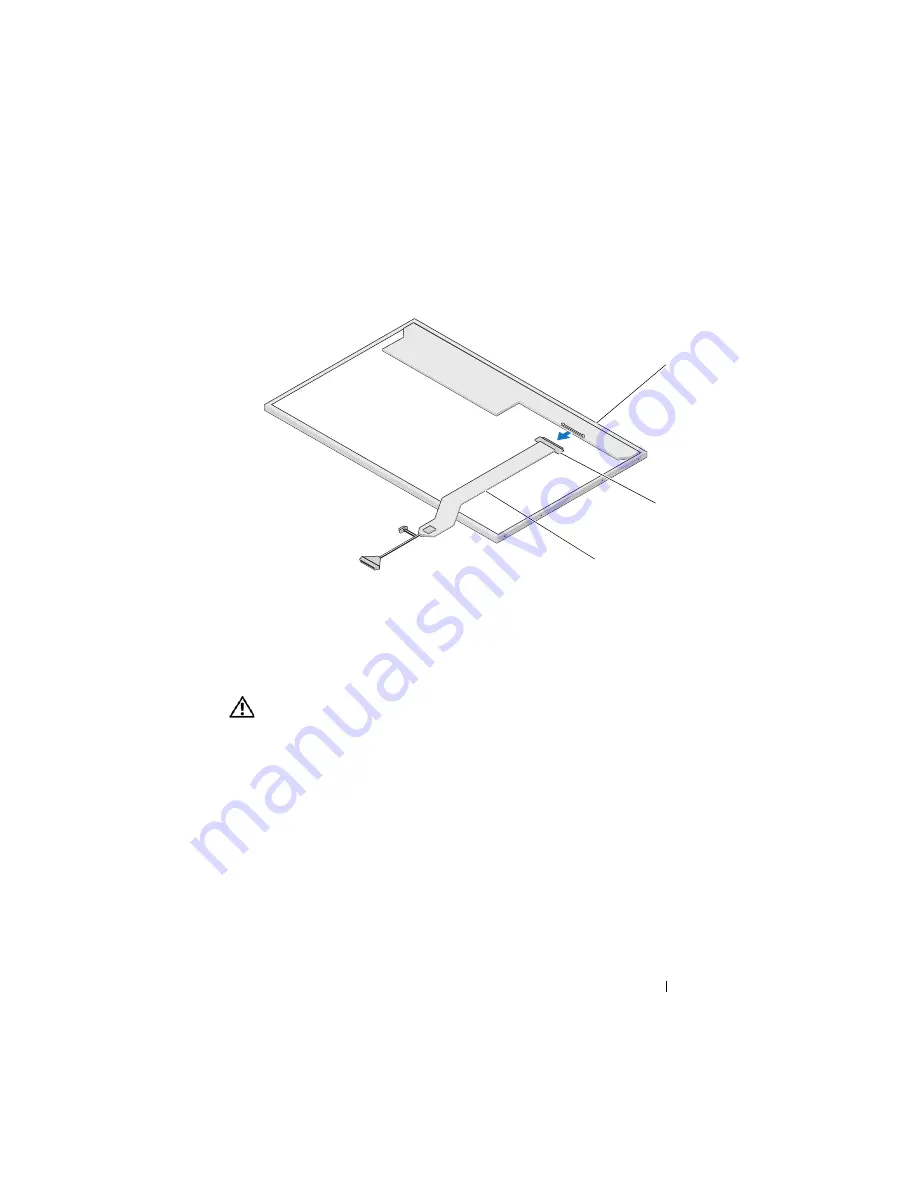
Display
75
FILE LOCATION:
C:\Documents and Settings\sarah_cook\Desktop\Tsing
Ma\SM\A01\EN\Source\display.fm
DELL CONFIDENTIAL – PRELIMINARY 9/4/09 - FOR PROOF ONLY
13
Disconnect the display cable from the connector on the back of the display
panel.
Replacing the Display Cable
CAUTION:
Before you begin the following procedure, follow the safety
instructions that shipped with your computer.
This procedure assumes that you have completed the removal procedure
"Removing the Display Cable" on page 74.
1
Connect the display cable to the connector on the back of the display
panel.
2
Align the guide pins at the top of the display hinge panels and position the
display panel in the top cover.
3
Replace the two M2 x 5-mm screws in the hinges.
4
Replace the display inverter (see "Replacing the Display Inverter" on
page 71).
5
Replace the display bezel (see "Replacing the Display Bezel" on page 70).
1
display panel
2
display cable connector
3
display cable
1
2
3
















































