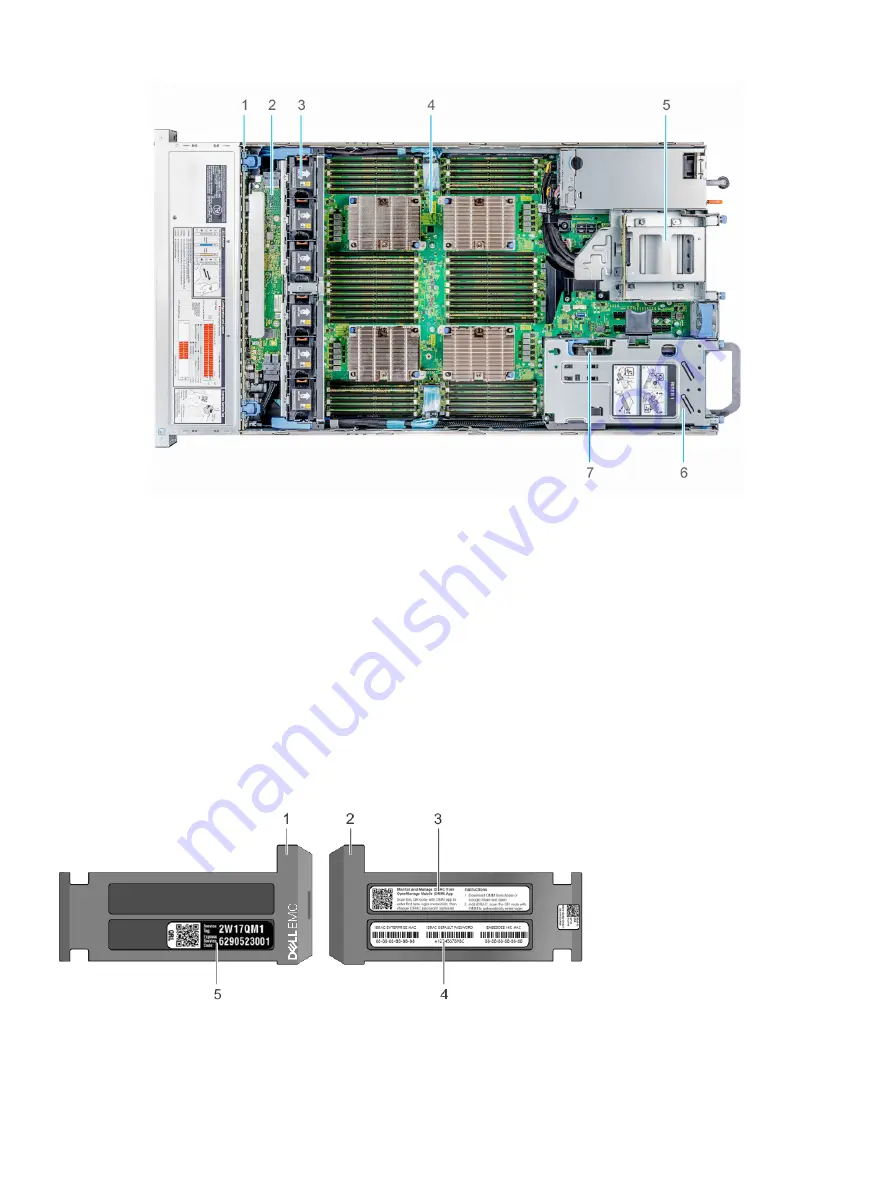
Figure 9. Inside the system with rear drive cage
1
Drive backplane
2
SAS Expander board
3
Cooling fans (6)
4
System board
5
Drive cage (rear)
6
Full-height expansion card Riser 1
7
Intrusion switch
Locating the Service Tag of your system
You can identify your system using the unique Express Service Code and Service Tag. Pull out the information tag in front of the system to
view the Express Service Code and Service Tag. Alternatively, the information may be on a sticker on the chassis of the system. The mini
Enterprise Service Tag (EST) is found on the back of the system. This information is used by Dell to route support calls to the appropriate
personnel.
Figure 10. Locating Service Tag of your system
1
Information tag (top view)
2
Information tag (bottom view)
3
OpenManage Mobile (OMM) label (optional)
12
Dell EMC PowerEdge R840 system overview
Содержание PowerEdge R840
Страница 1: ...Dell EMC PowerEdge R840 Technical Specifications Regulatory Model E49S Series Regulatory Type E49S001 ...
Страница 15: ...Figure 14 Electrical overview Figure 15 CPU installation Dell EMC PowerEdge R840 system overview 15 ...
Страница 16: ...Figure 16 Express service tag 16 Dell EMC PowerEdge R840 system overview ...



























