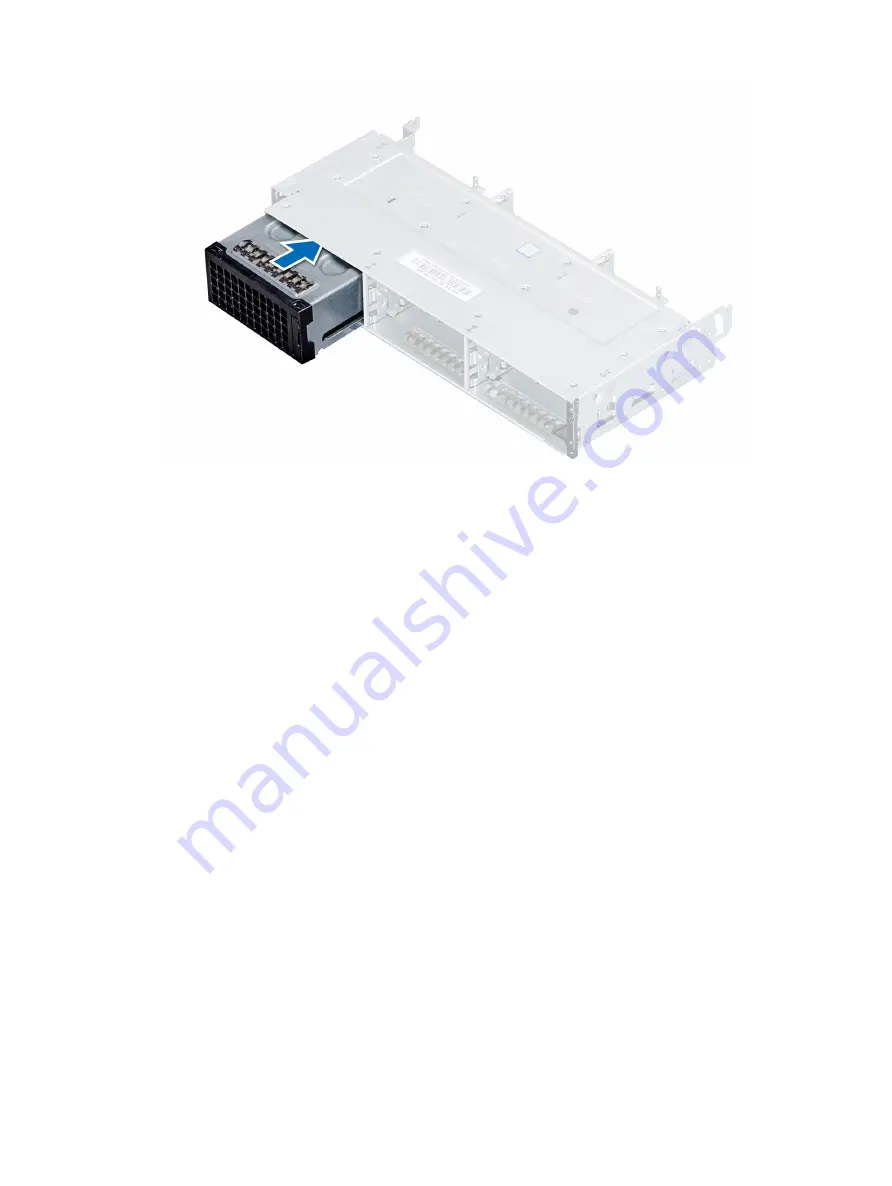
Figure 43. Installing the BBU
3
Connect the BBU cables to the connector on the system board.
Next steps
1
Follow the procedure listed in the
After working inside your sled
2
Removing the BBU from the BBU cage
Prerequisites
1
Follow the safety guidelines listed in
.
2
Follow the procedure listed in the
Before working inside your sled
3
.
Steps
1
Using a Phillips #1 screwdriver, loosen the captive screw securing the BBU to the BBU cage.
2
Lift and slide the BBU out of the BBU cage.
66
Installing and removing system components






























