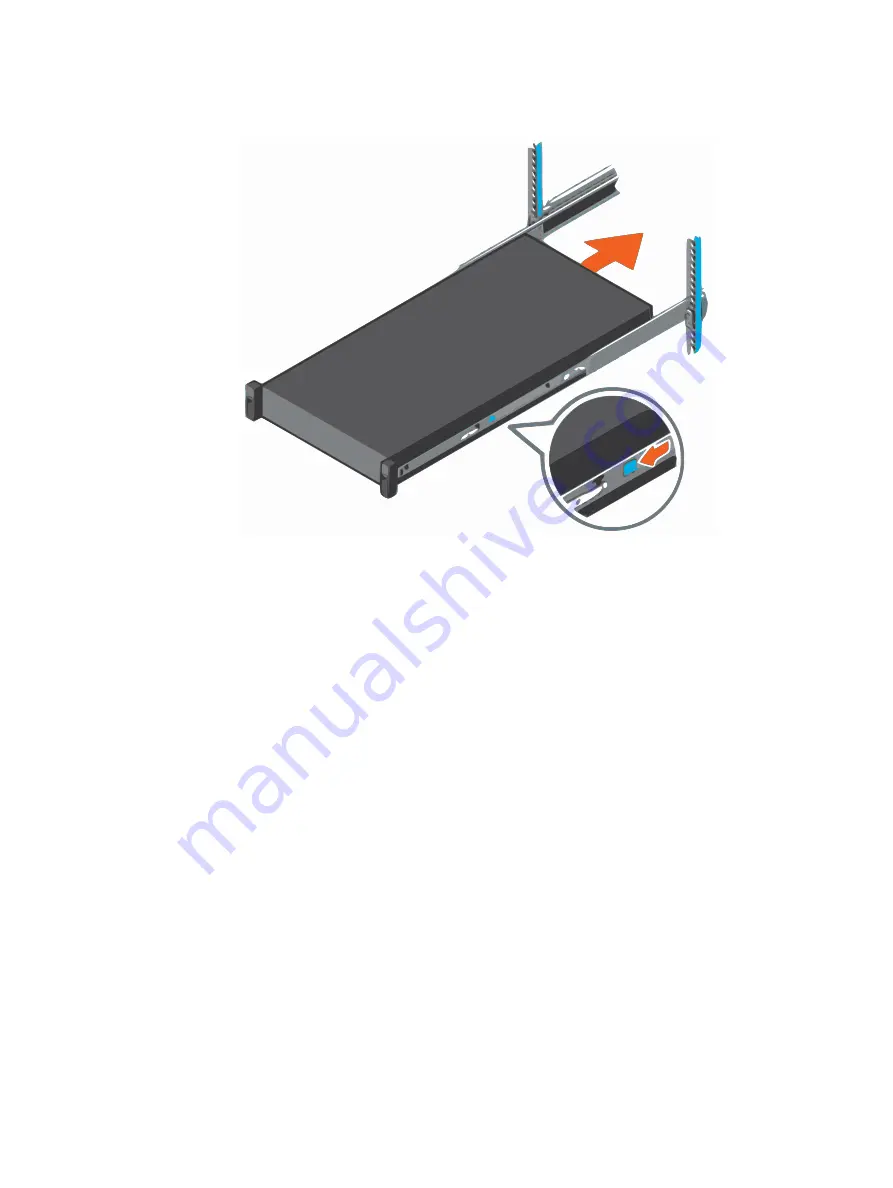
Figure 63 Slide the system into the cabinet
Connect the I/O cables and power cords
This procedure is used to connect the peripherals and power to the system.
Procedure
1. Using the connection information recorded on the labels, connect the I/O cables to the
system.
2. Plug the power cords into the power supplies.
Create a new datastore
Procedure
1. Log in to the ESXi server
2. Create a new data store named DP-appliance-ssd:
a. From the ESXi Navigator, click Storage.
b. Click New datastore.
c. Complete the steps in the New Datastore wizard.
Remove and replace assemblies
Dell EMC Integrated Data Protection Appliance DP4400 Service Procedures
79
Содержание DP4400
Страница 6: ...Contents 6 Dell EMC Integrated Data Protection Appliance DP4400 Service Procedures ...
Страница 84: ...Remove and replace assemblies 84 Dell EMC Integrated Data Protection Appliance DP4400 Service Procedures ...
Страница 86: ...Document references for IDPA 86 Dell EMC Integrated Data Protection Appliance DP4400 Service Procedures ...
Страница 88: ...Service video resources 88 Dell EMC Integrated Data Protection Appliance DP4400 Service Procedures ...
























