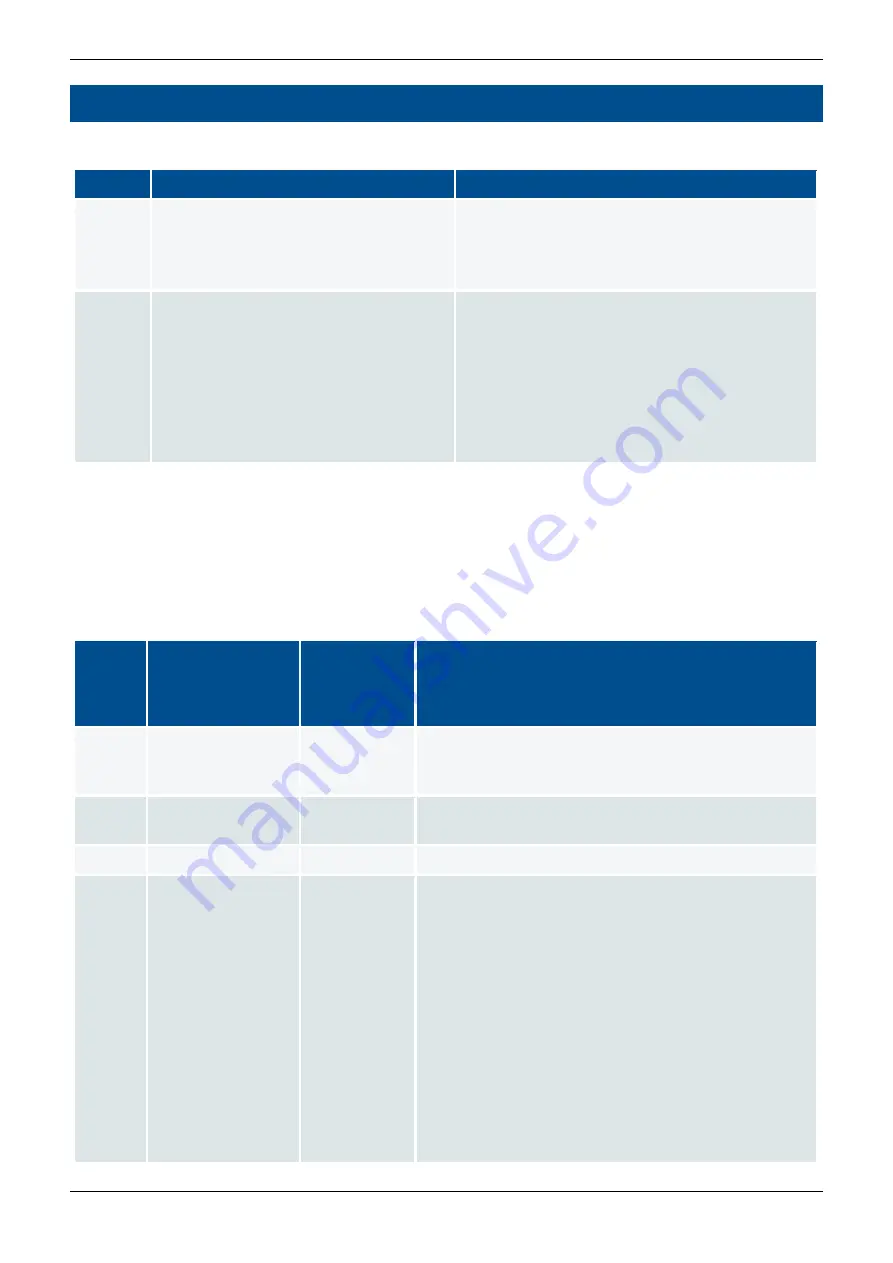
IMD 100 Integration manual 4189360015 Rev. G
Errors and warnings
Page 189 of 243
12.
Errors and warnings
The IMD has two ways to report faults: Errors and warnings:
Cause and action
Reset
Warning Normal parameter limits are beginning
to be crossed. No immediate action.
If not addressed, some warnings might
escalate to errors after a timeout.
Automatically reset when the cause is
removed.
Error
Severe violation of limits, causing a
safety chain trip, and either an
immediate motor stop or initiating a
safety run.
Reset is done either from the controller,
another USB device, or using the IMD
Manager tool.
From the application SW or another USB
device, writing any value to register 0x8E
resets errors.
Reset is not possible if the cause is not
removed.
Both errors and warnings are displayed on the IMD display and the IMD Manager tool.
12.1
Error list
When an error is active it is displayed in the IMD Manager tool in the “Error(s)” field. Following is a list
of errors:
Table 29
Error list and description
IMD
display
/ Error
bit no.
IMD Manager
Error(s) field
Safety run
performed
Error description
0
BADPARAS
No
Checksum (CRC) error when reading parameters
from EEPROM. This error can only be reset by a
power-cycle (OFF-ON) of the IMD.
1
POWER FAULT
No
A fault condition related to the IGBT module is
detected.
2
RFE open
No
RFE (Rotational Field Enable) input is in low state.
3
BUS TIMEOUT
Yes
This error can be caused by three reasons:
•
Timeout has occurred on the CAN-bus. Timeout
period defined in ms in register CAN_TIMEOUT
(0xd0). The bus time out error is enabled after
the CAN bus has reached operational state.
•
Communication error with the built-in charger
(after the communication was initialised at start-
up).
•
Communication error with the built-in charger
(option). When resulting from this reason, the
error is generated automatically after warning 3
has been active during the Charger timeout
period and not cleared.






























