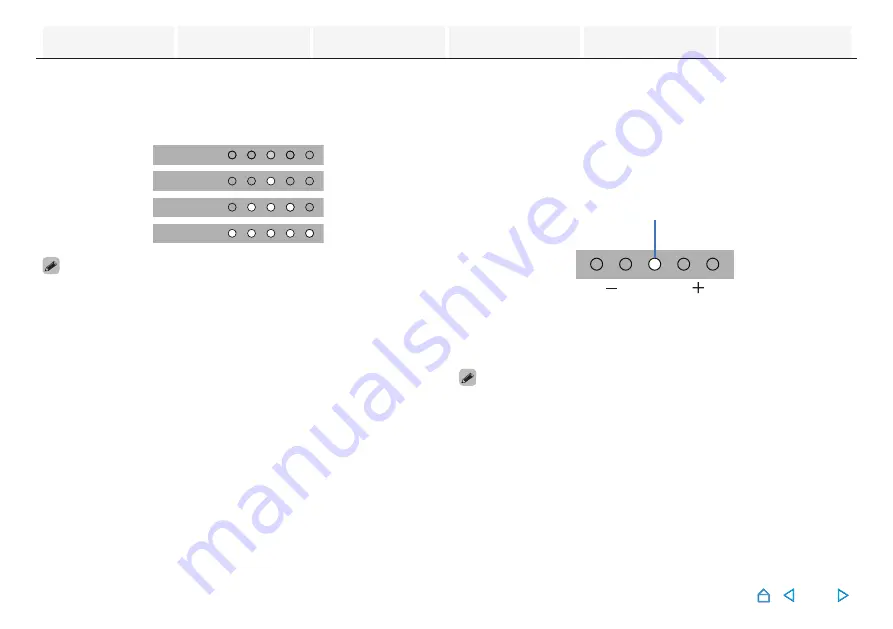
n
Dialogue indication
Depending on the settings of the dialogue function for
adjustment of the volume of dialogue in movies and vocals in
music, the indication is as follows.
.
Off
Low
Mid
High
0
Refer to “Adjusting the dialogue sound”
the Dialogue settings.
n
Subwoofer volume indication
The volume of the subwoofer is indicated by 5 LEDs. The
default settings are
±
0 and the center LED lights up. As the
subwoofer volume increases, the LEDs light up in order from
the center to the right. Conversely, as the subwoofer volume
decreases, the LEDs light up in order from the center to the
left.
.
Default
Value
Less
Subwoofer
Volume
More
Subwoofer
Volume
0
Refer to “Adjusting the subwoofer volume”
the volume of the subwoofer.
n
Sound mode indication
The indication depends on the selected sound modes.
14















































