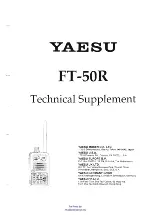G
enesis II S
elec
t
™
U
ser
’s
& Installa
tion Ma
nual
16/September/2015
20
2.5.2 Connecting to the On-Board Diagnostic Port
Connect the VIP™ to the motor vehicle’s On Board Diagnostics
port. (Refer to your owner’s manual for the location of your motor
vehicle's OBD-II port.)
In some motor vehicles the clearance between where the
diagnostics port is located and the bottom of the dash is very close
and can cause the port and VIP™ to be bumped by the officer’s
leg when getting into the motor vehicle. In those cases Decatur
offers a two-foot right angle extension cable (S769-15) to allow the
VIP™ to be relocated away from the port so as not to be damaged.
Contact Decatur Electronic’s Customer Service Department at
800.428.4315 for ordering information or contact your authorized
dealer.
2.5.3 Connecting to the Video Camera
The VIP™ has an additional cable that supports the video overlay
feature. Plug the VIP's™ overlay cable into the video camera port
labeled “RADAR” on your Gemini™ , Shadow™, or Responder 1000™
video camera. Refer to Figure 2.5.3.
Figure 2.5.3
VIP connection to Video Camera
Содержание Genesis II Select
Страница 2: ......
Страница 3: ...GenesisII Select User s Manual Installation Guide CanadaVariant Revision 16 September 2015 ...
Страница 56: ...Genesis II Select User s Installation Manual 16 September 2015 56 11 Legal Requirements 11 1 Documents ...
Страница 60: ...Genesis II Select User s Installation Manual 16 September 2015 60 ...
Страница 61: ...Genesis II Select User s Installation Manual 16 September 2015 61 ...
Страница 68: ...Genesis II Select User s Installation Manual 16 September 2015 68 USER NOTES ...
Страница 69: ...Genesis II Select User s Installation Manual 16 September 2015 69 USER NOTES ...
Страница 70: ......
Страница 71: ......