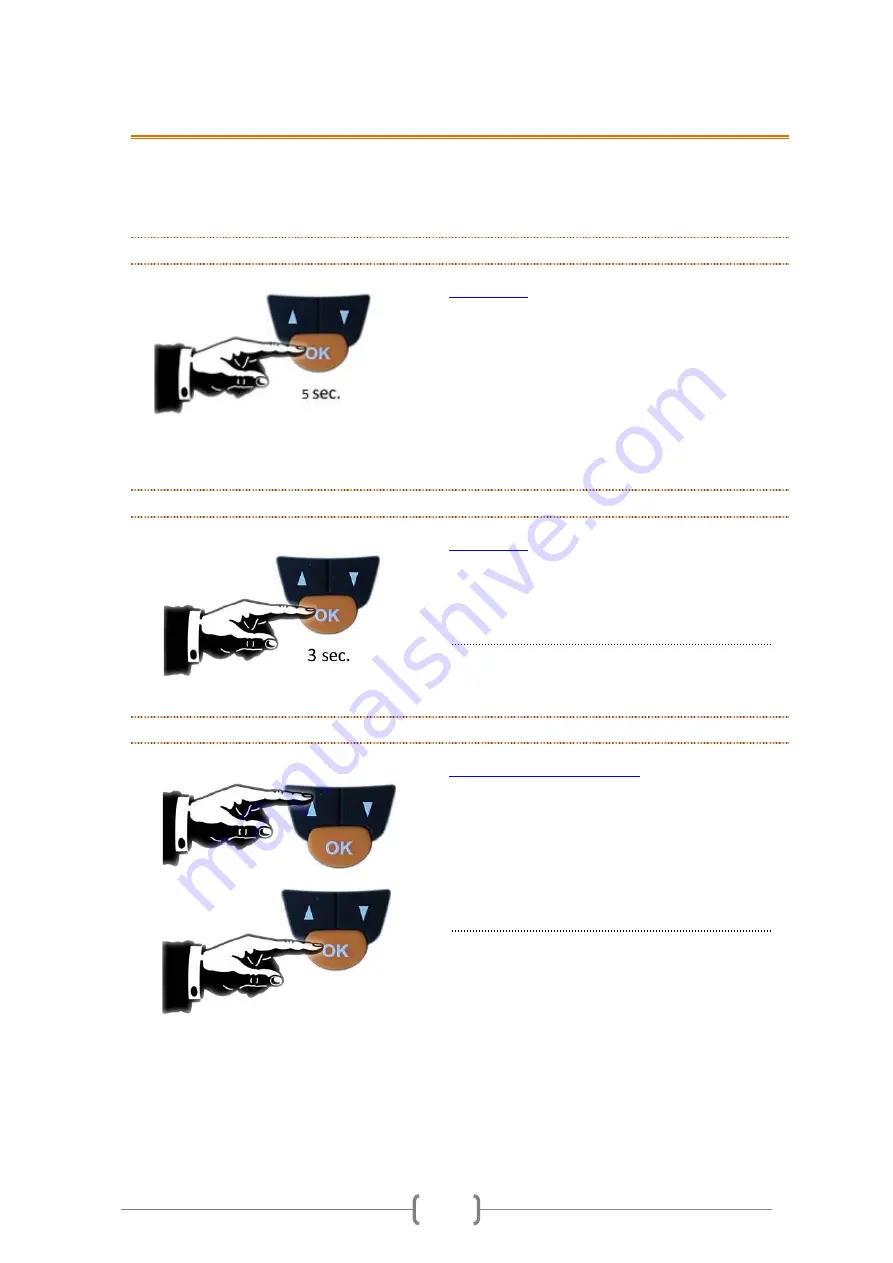
13
9.
CONFIGURE SETTINGS VIA THE PAGER
As well as installing settings via the DazaTools software, in case of emergency it is also possible to
install settings via the pager itself.
9.1
SWITCHING THE PAGER ON
If the Pager is turned off, you can activate it by
pressing the ‘OK’ button down for 5 seconds until
the pager emits a beep
9.2
OPEN THE PAGER MENU
Hold the ‘OK’ button down until the pager emits a
beep and the menu appears on the display.
Note!
If you take no action in the menu for 5
seconds the menu will automatically close.
9.3
NAVIGATING THROUGH THE MENU AND SELECTING OPTIONS IN THE MENU
Navigate through the options in the menu by
pressing the ‘Up’ or ‘Down’ selection button.
Then click once on the ‘OK’ button to select the
desired option in the menu.
Note!
If you take no action in the menu for 5
seconds the menu will automatically close.
Содержание Pager 2
Страница 1: ...PAGER2 MANUAL 20160905...
Страница 4: ...1 1 WHAT S IN THE BOX 1 THE PAGER 2 CRADLE 3 USB Cable...






















